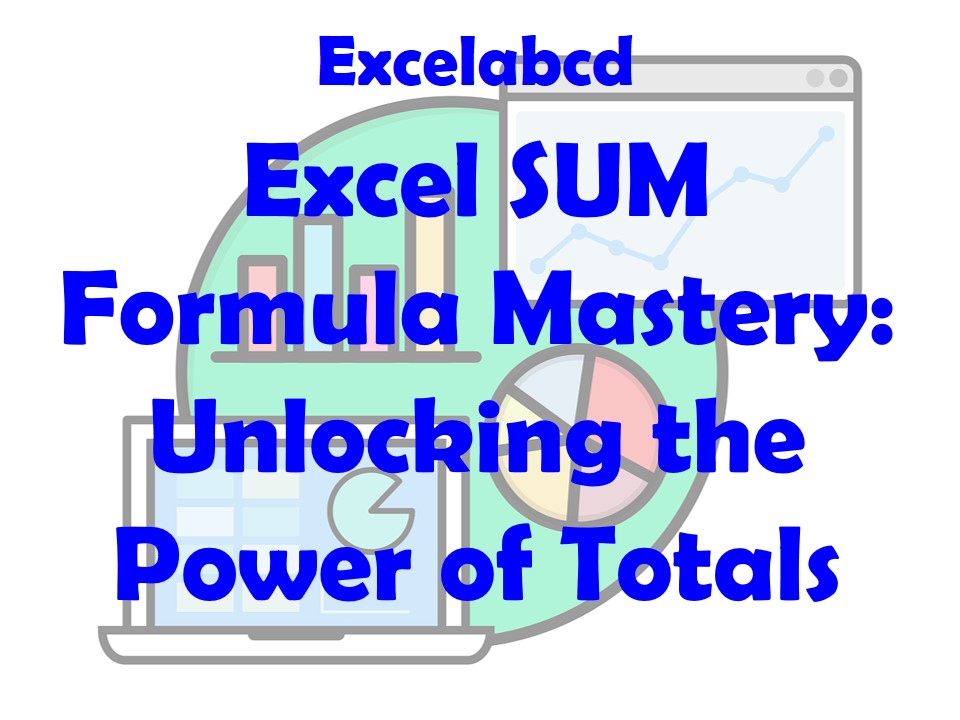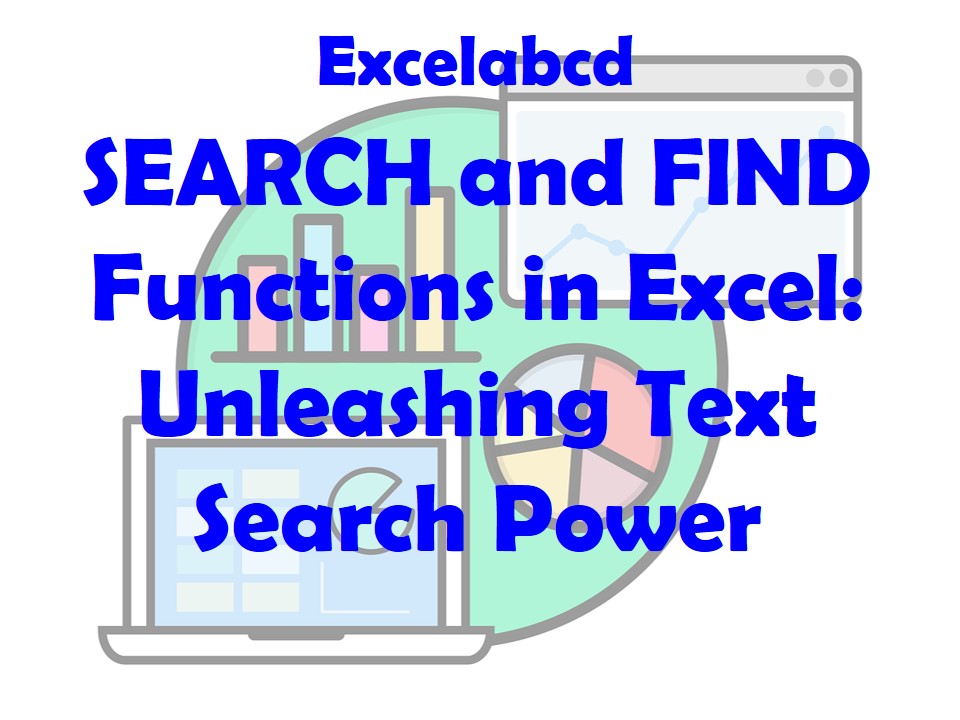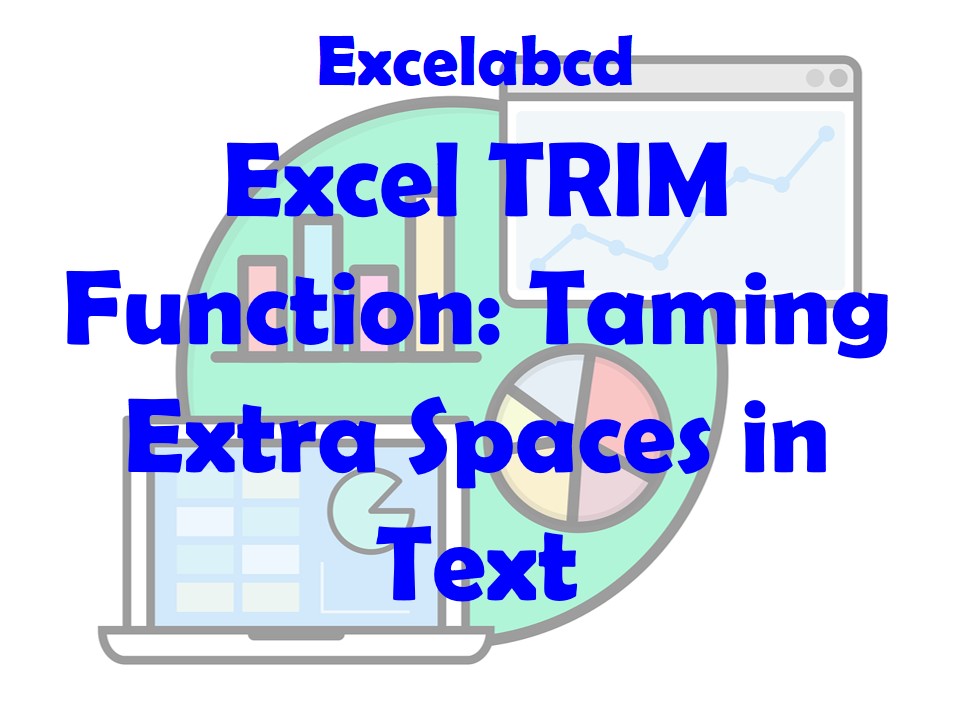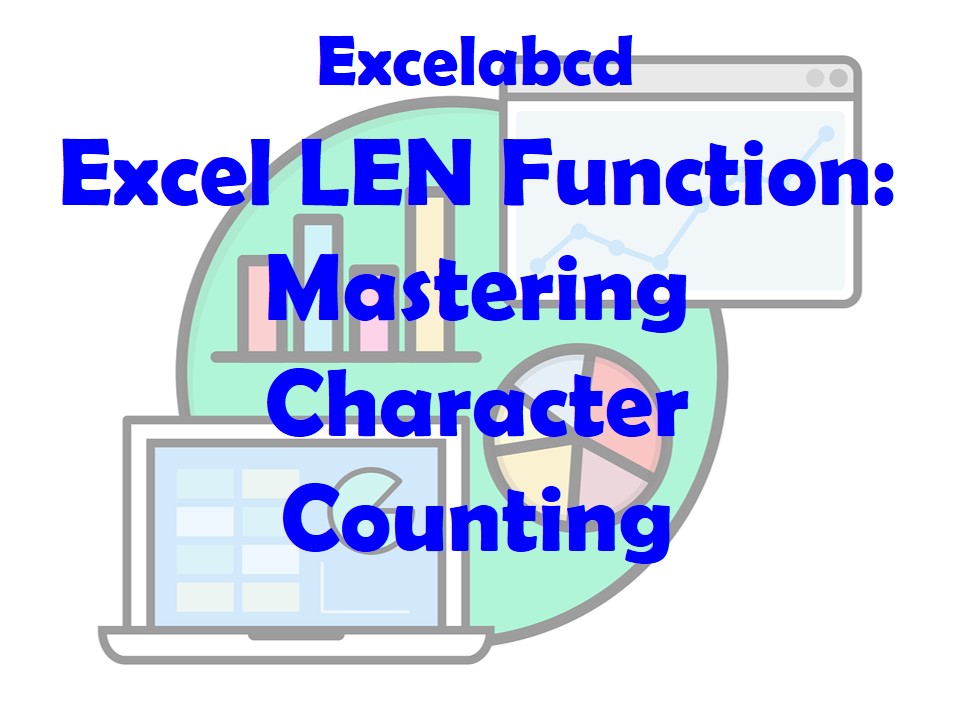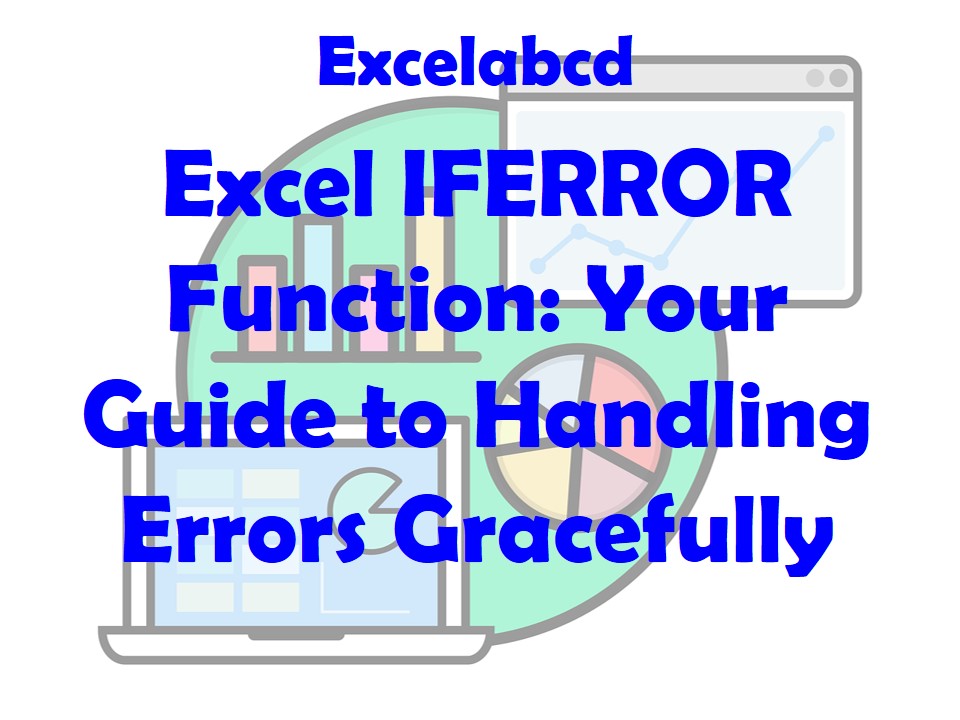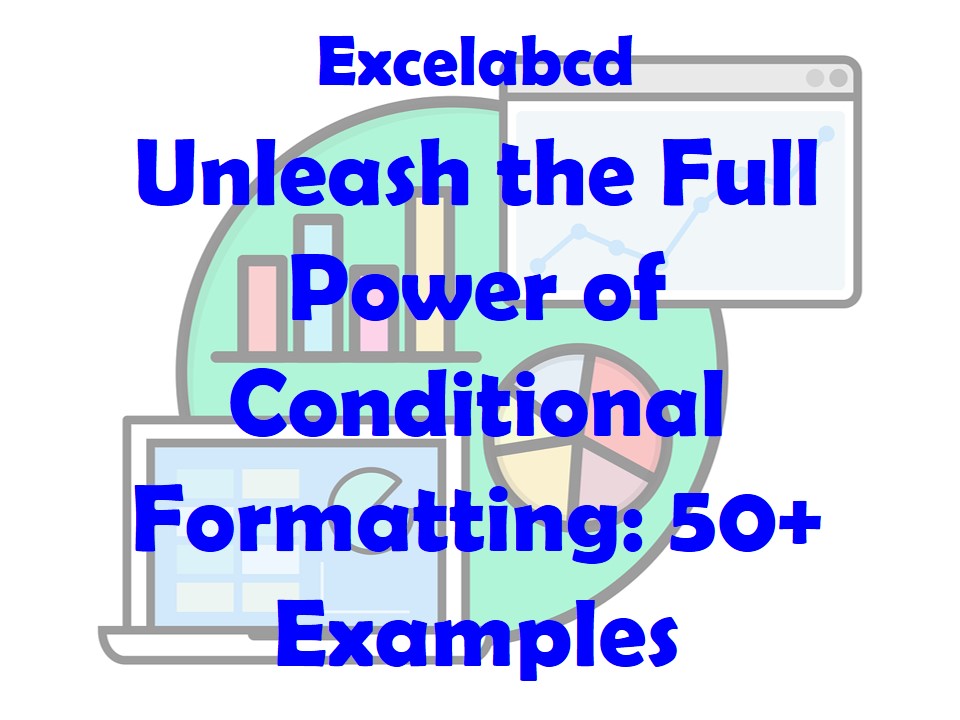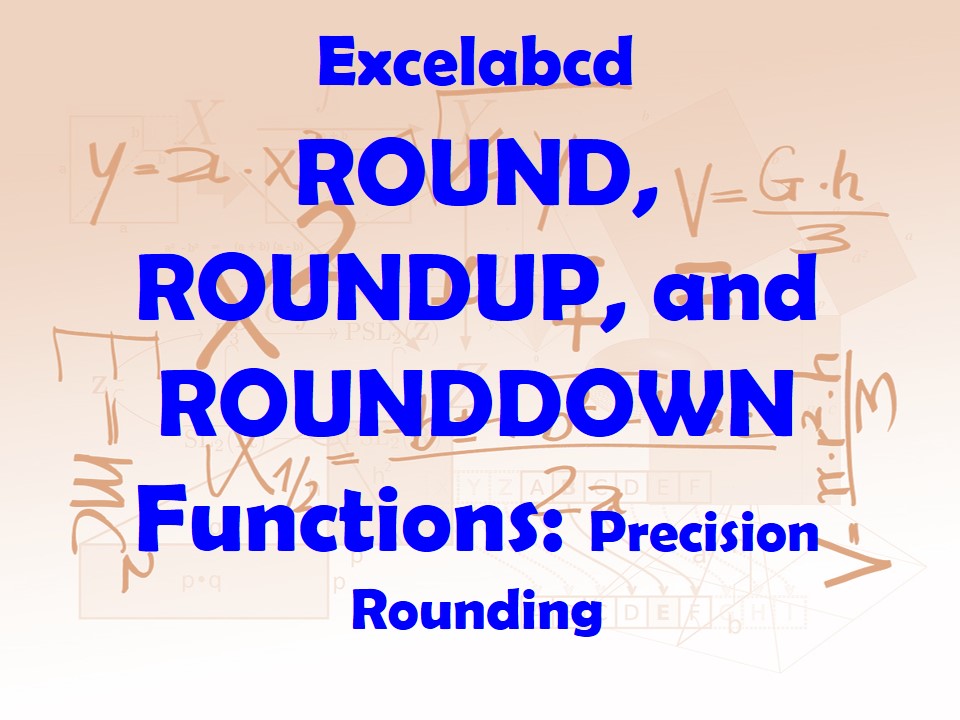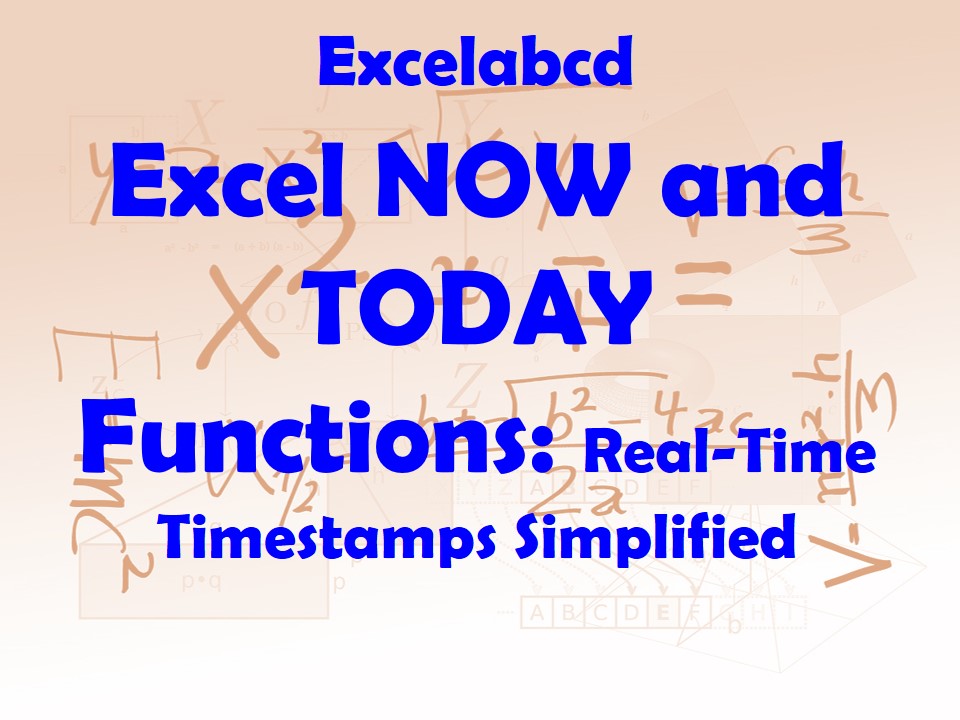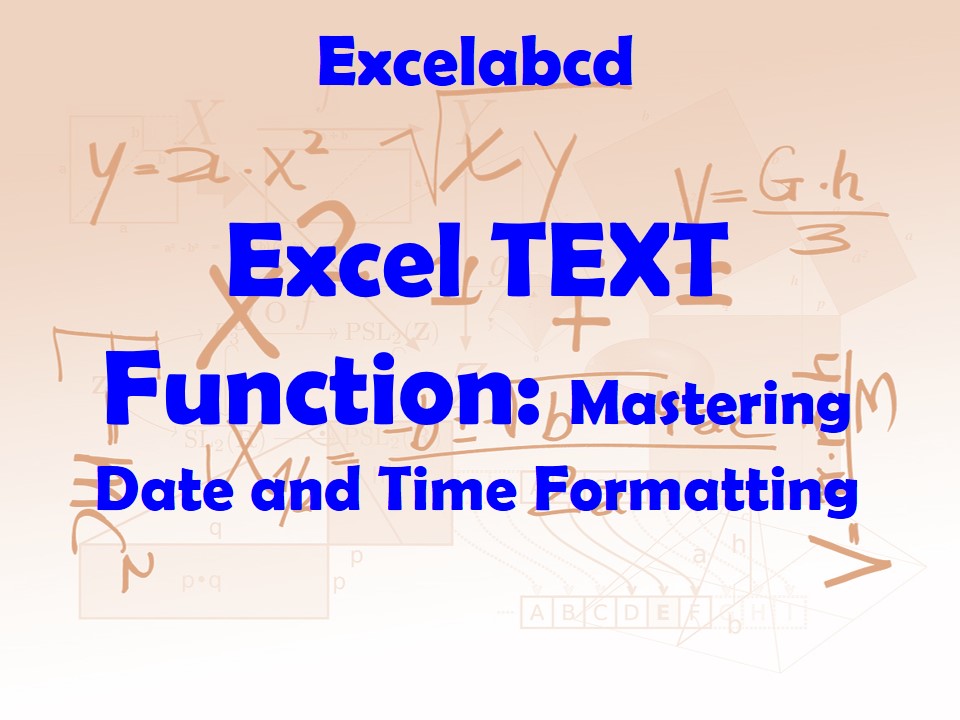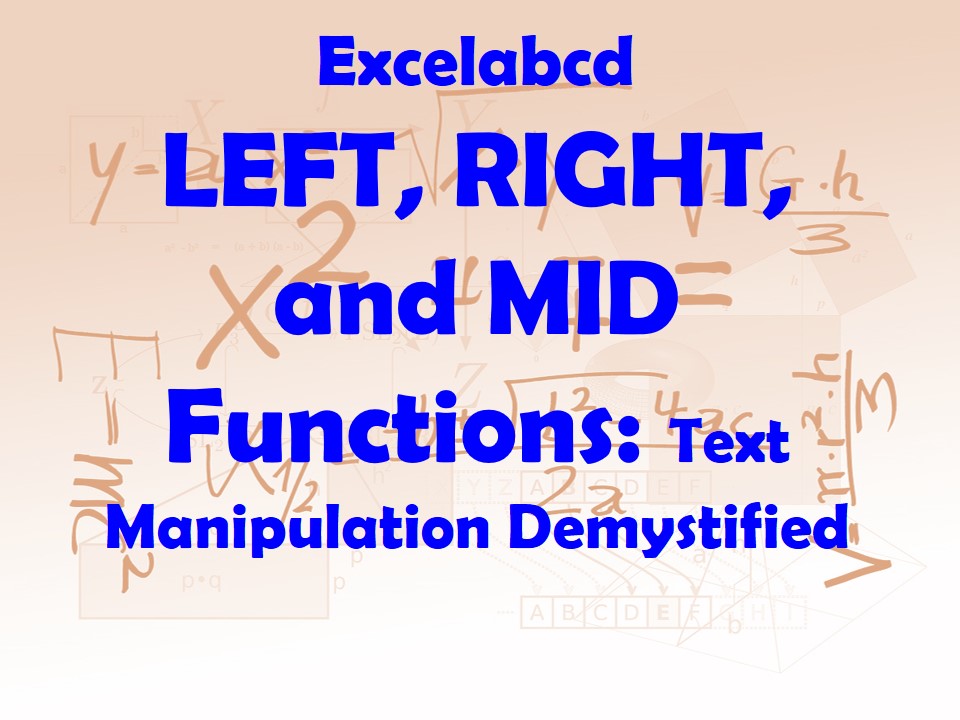lesson#244: Excel SUM Function Mastery: Unlocking the Power of Totals
In the vast landscape of Microsoft Excel, the SUM function stands as one of the most fundamental and versatile tools at your disposal. It’s not just about adding numbers; it’s about unlocking the power to calculate totals efficiently and accurately. …
lesson#244: Excel SUM Function Mastery: Unlocking the Power of Totals Read more »