Lesson#15: Know about functions DATE, DAY, MONTH, YEAR
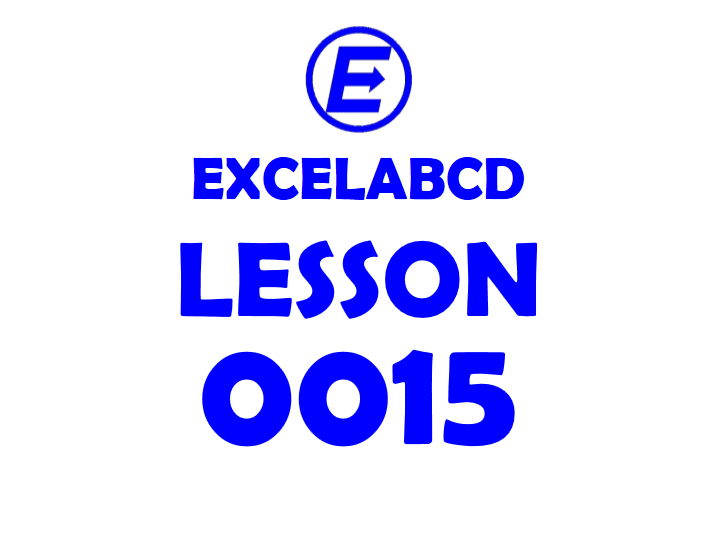
In this post, we will talk about the functions DATE, DAY, MONTH, and YEAR. DATE function converts date, month, and year values into single-line date format. Let me show you an example.
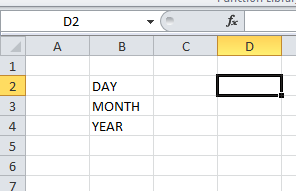
I have written DAY, MONTH, and YEAR for indicating the space for entering a value. Syntax of DATE is =DATE(year, month, day)
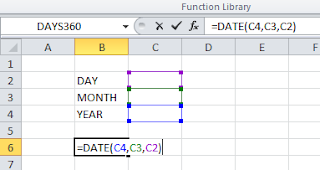
Then I have entered the formula =DATE(C4, C3, C2), wherein the C4 cell I will put the value for the year, in the C3 cell I will put the value for the month, and in the C2 cell I will put the value for the day,
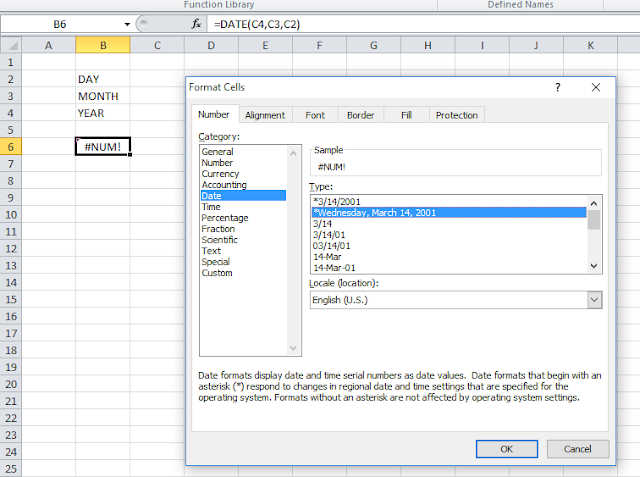
Changed the format of the date by right-clicking on the cell like the picture above.
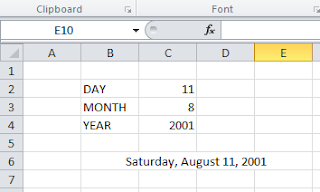
That is how it looks when I input values in these cells.
Now I will show the DAY, MONTH, YEAR function to extract the value of a day, month, or year from a date format.
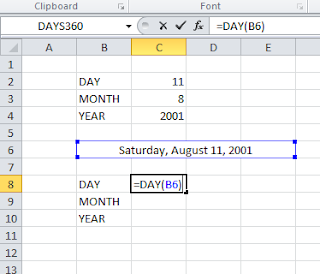
Syntax =DAY(serial_number)
So the formula I have put =DAY(B6)
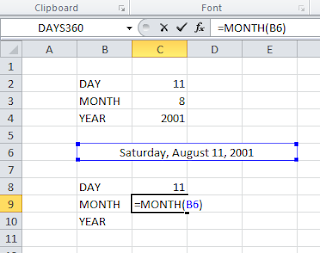
Syntax =MONTH(serial_number)
So the formula I have put =MONTH(B6)
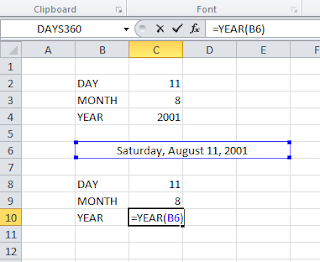
So the formula I have put =YEAR(B6)
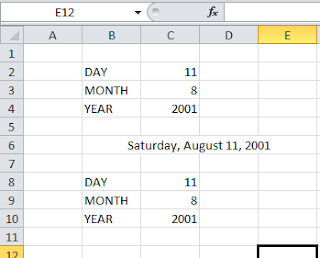
Leave a Reply