Lesson#14: What is CONCATENATE function
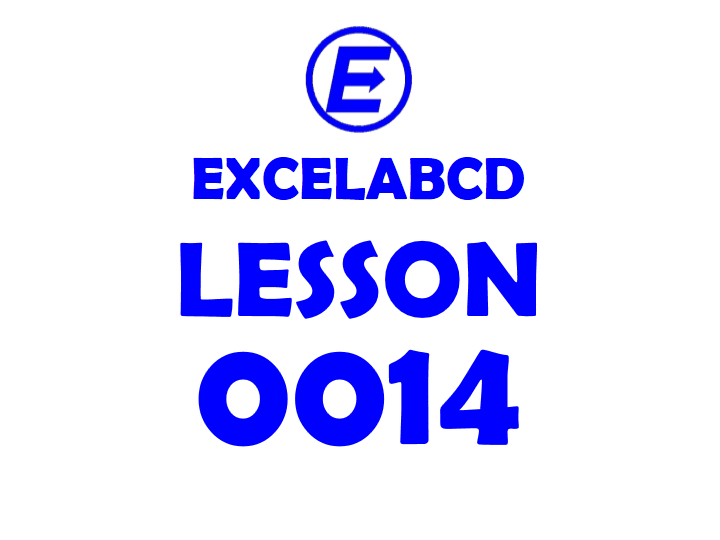
CONCATENATE function joins several text strings into one text line. In this post, I will show you some examples of CONCATENATE.
Syntax of CONCATENATE is =CONCATENATE(text1, [text2], …..)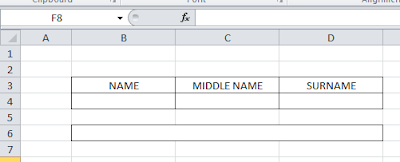
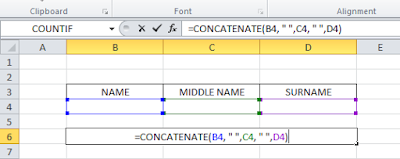
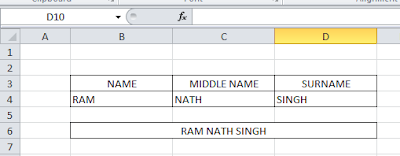
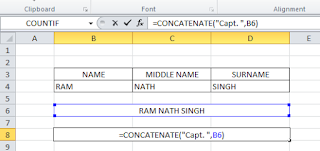
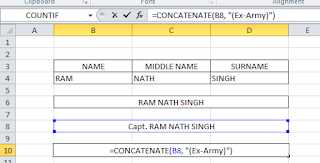
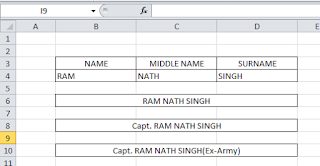
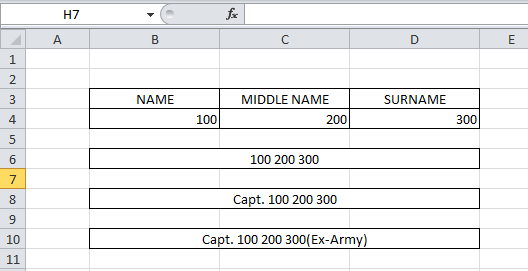
Syntax of CONCATENATE is =CONCATENATE(text1, [text2], …..)
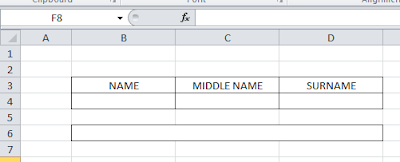
I made a sheet that shows to enter the NAME, MIDDLE NAME, and SURNAME. In the below-bordered cell, it will show the full name in one line.
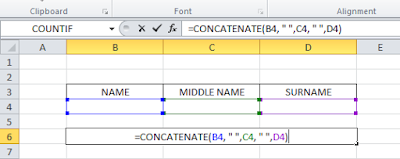
There I entered the formula =CONCATENATE(B4, ” “,C4, ” “,D4). ” ” comma means a space (characters always have to enter within ” “[double inverted comma]).
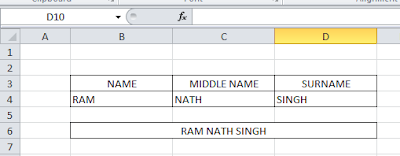
This is how the CONCATENATE function works.
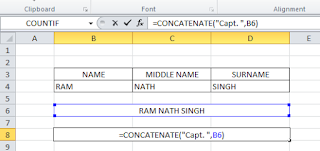
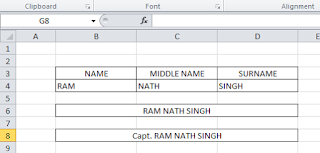
You can use it for giving a prefix also.
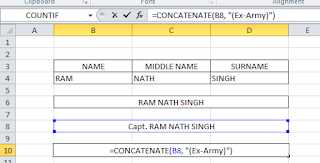
Or you can also use it for making a suffix.
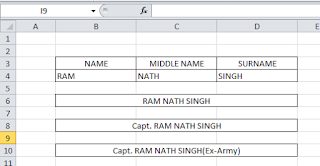
CONCATENATE also can join the digits in cells in one line like text or character.
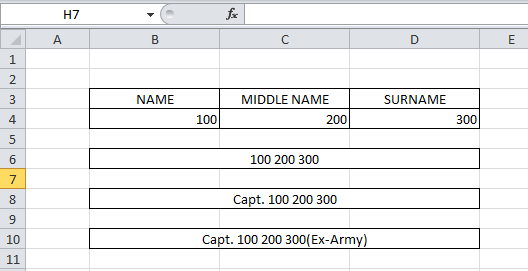
Related Video Tutorials:
Leave a Reply