Lesson#44: A Simple trick to paste in reverse order
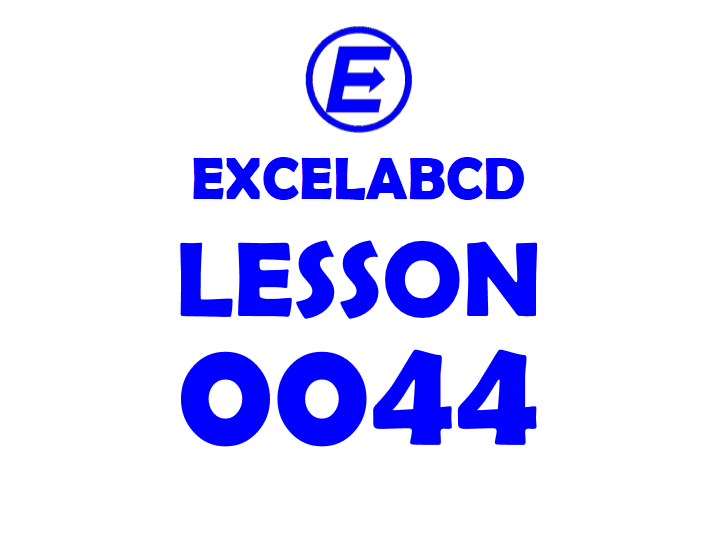
Sometimes it needs to paste a list in reverse then a simple trick should keep in mind. A simple trick to paste in reverse order.
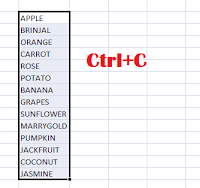
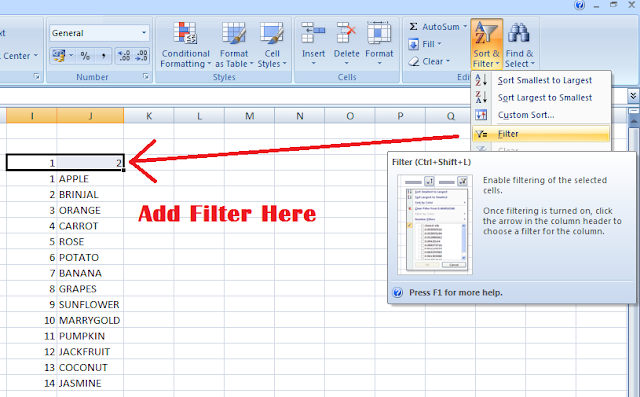
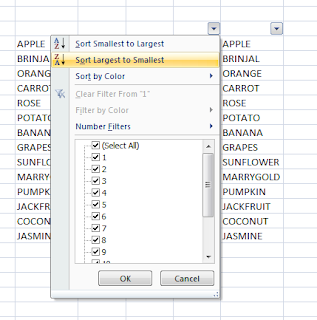
- Copy the list and paste it.
- Add an extra column beside this column.
- Add digits in this column.
- Add filter above as shown in the picture.
- Select the opposite order in which the digit column is. Here I have selected Sort Largest to Smallest.
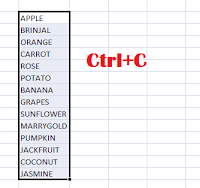
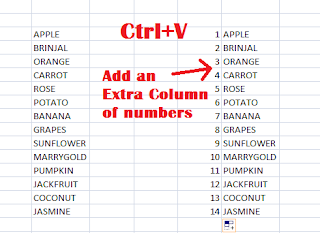
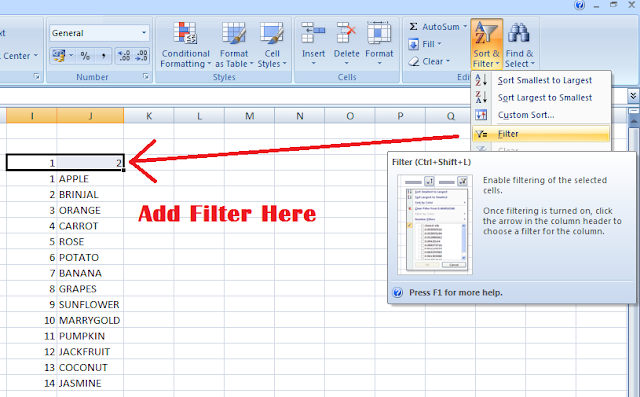
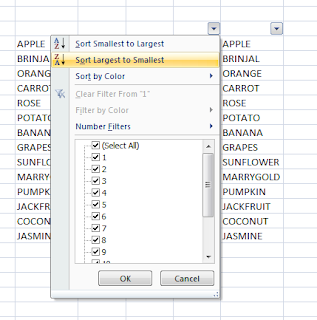
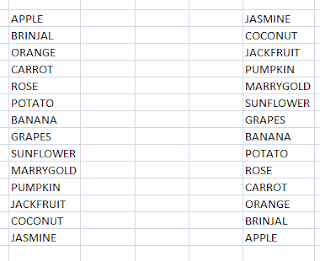
Leave a Reply