Lesson#82: Type in multiple sheets at one time in Excel
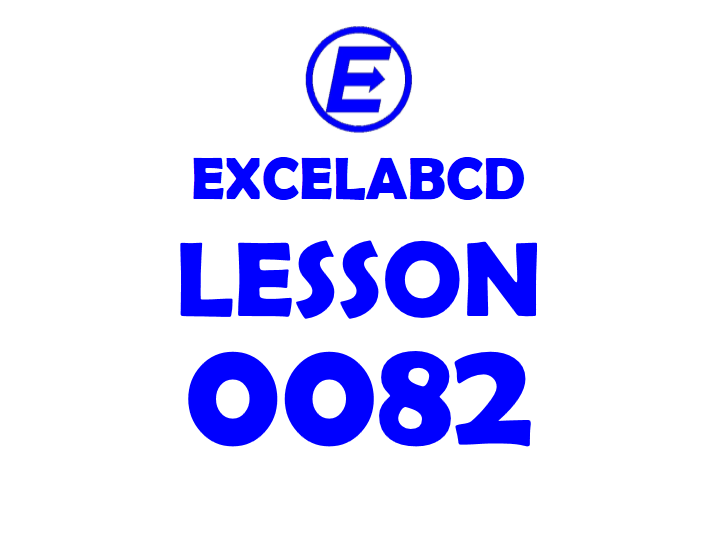
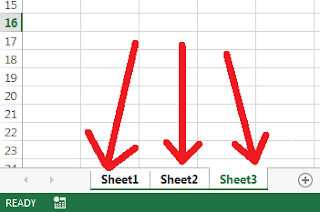
There is a nice feature in Excel by which we can type in multiple sheets at one time.
Step 1: For that, you have to just press Ctrl and select all those sheets where you want to type.
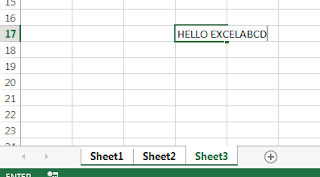
Step 2: Type on the desired cells and then see on every other sheet it has been typed on the same cell position.
Leave a Reply