Lesson#24: ROMAN, ARABIC in excel
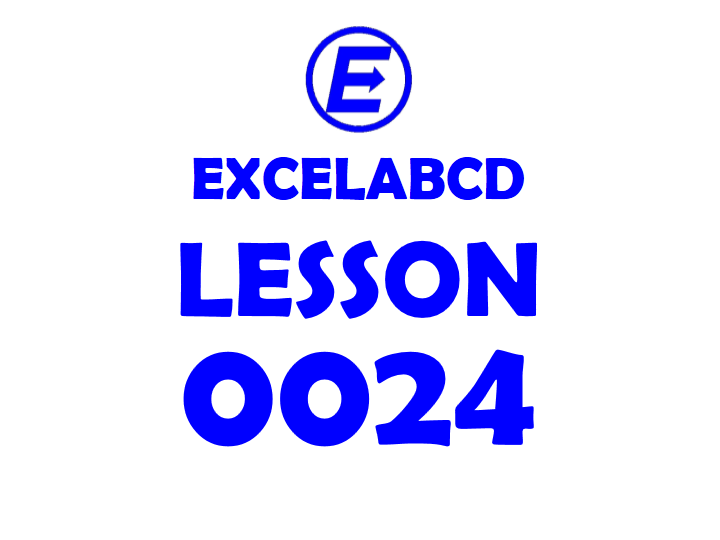
In this post, we will discuss two formula which converts the Roman number system to Arabic and Arabic to Roman.
Function ROMAN converts the Arabic number system to Roman. Syntax of this function is ROMAN( number, [type] ). Here the number is the digit or you can refer to the cell which contains the number. In the [type] you will get this options 0 – Classic (default),
1 -More concise, 2- More
concise, 3-More concise, 4-Simplified.
An example is shown in the above picture.
Now we will discuss the opposite formula which converts the Roman number system to Arabic. Function ARABIC has the syntax ARABIC( text ). It returns a zero value from an empty string (“”). Negative is not supported as roman numeric does not have negative.

Note: ARABIC is not supported in Office 2007 or the lower version.
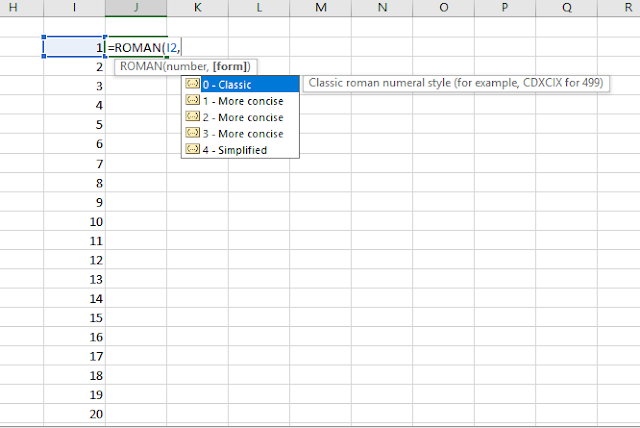
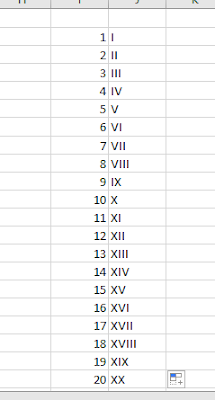
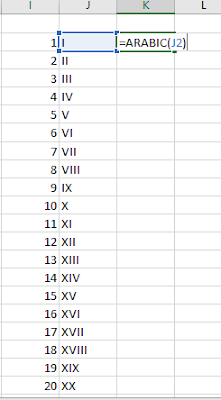
Leave a Reply