Lesson#25: Function WEEKNUM has a good use for construction people
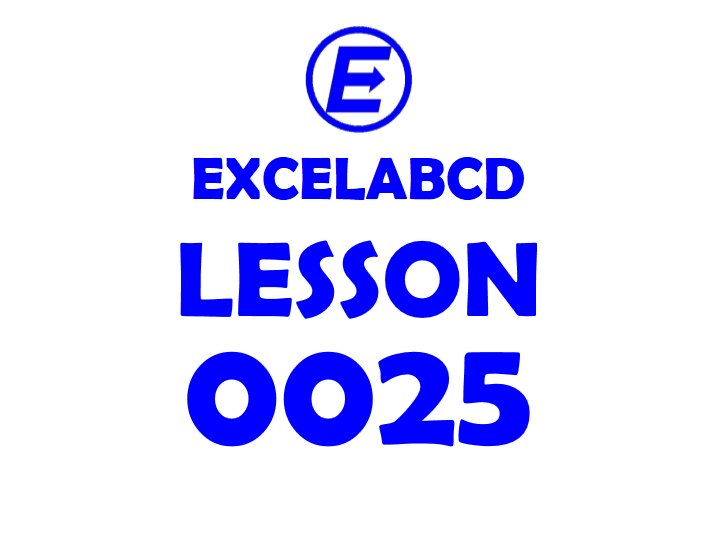
Syntax of this function is WEEKNUM(serial_number,[return_type]) where serial_number is a date and [return_type] is optional. A number that determines on which day the week begins. The default is 1 even if the place is left blank.
| Return_type | Week begins on |
| 1 or omitted | Sunday |
| 2 | Monday |
| 11 | Monday |
| 12 | Tuesday |
| 13 | Wednesday |
| 14 | Thursday |
| 15 | Friday |
| 16 | Saturday |
| 17 | Sunday |
| 21 | Monday |

An example is shown in the picture.
An example where we can use it very properly. In the construction industry, people have to always track the weekly number of purchased cement and it is very very essential. The expiry date of cement is 13 weeks from the date of manufacturing. You can track the expiry date on the excel inventory record sheet. I am showing you an example.
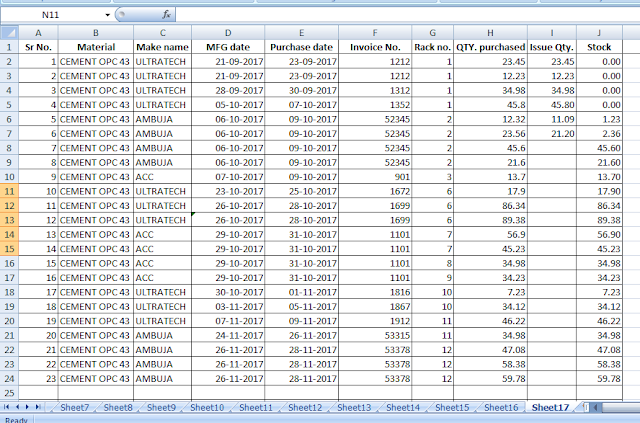
This type of inventory format people generally uses for making records in excel or ERP, or SAP in the construction industry. If we use one extra column with this then it is easy to track the expiry of cement.
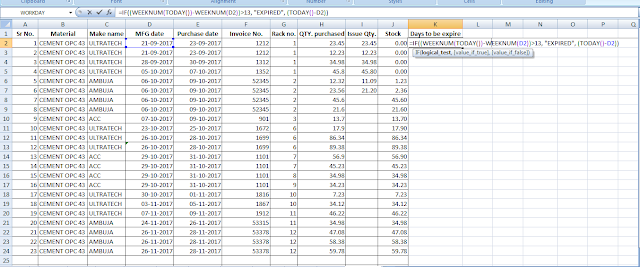
I have added another column where I put this formula =IF((WEEKNUM(TODAY())-WEEKNUM(D2))>13, “EXPIRED”, (TODAY()-D2)) which will make the difference between the manufacturing date and TODAY() and will return the result “EXPIRED” if the difference between the week numbers are greater than 13 else it will return the numbers of days of difference.

NB:- This formula will be useful in the same year otherwise it should be =IF((TODAY()-D2)>91, “EXPIRED”, (TODAY()-D2))
Related video tutorials:
Leave a Reply