Lesson#10: Rotate table data from rows to column and vice versa by TRANSPOSE
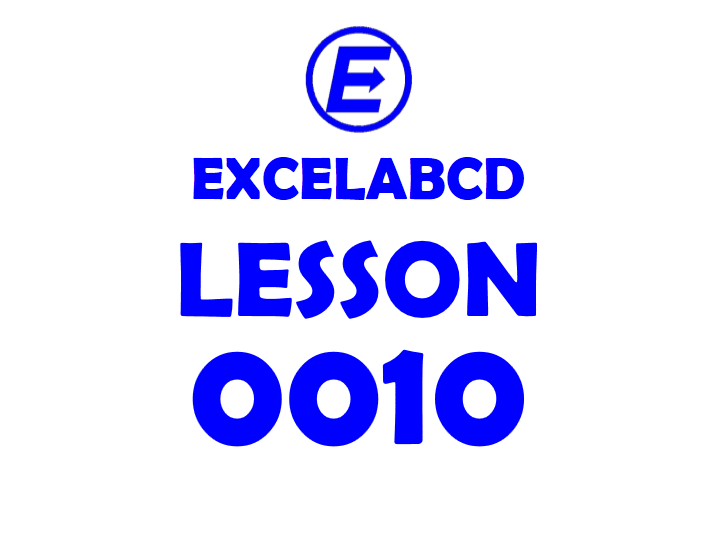
You are having a table full of data and you want to convert columns to rows or vice versa. Excel has a feature that is TRANSPOSE which allows pasting rows as columns and columns as rows. For Example, I have shown a table below the image.
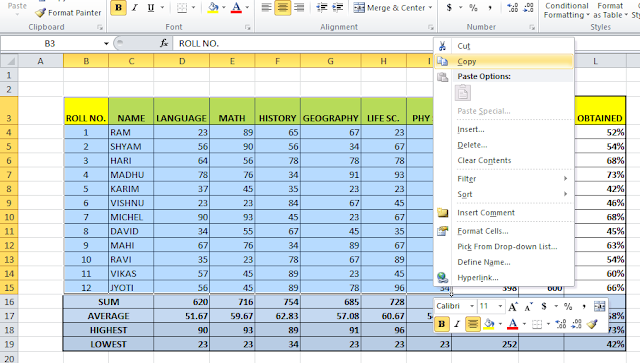
I want to copy the selected portion and convert it into a paste as rotated (From columns to rows and vice versa). I will have to copy and paste it as TRANSPOSE like in the below picture.
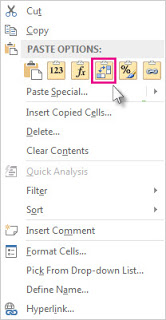
This will make your table rotate like this.
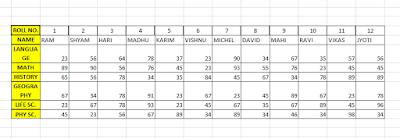
If your data contains formulas then excel automatically updates them to match the new placement.
Related Video Tutorials:
Thank You. Stay connected with Excelabcd.
Ne’er knew this, regards for letting me know.
Hey keep following