Lesson#8: COUNT, COUNTIF, and combination of IF and COUNTIF
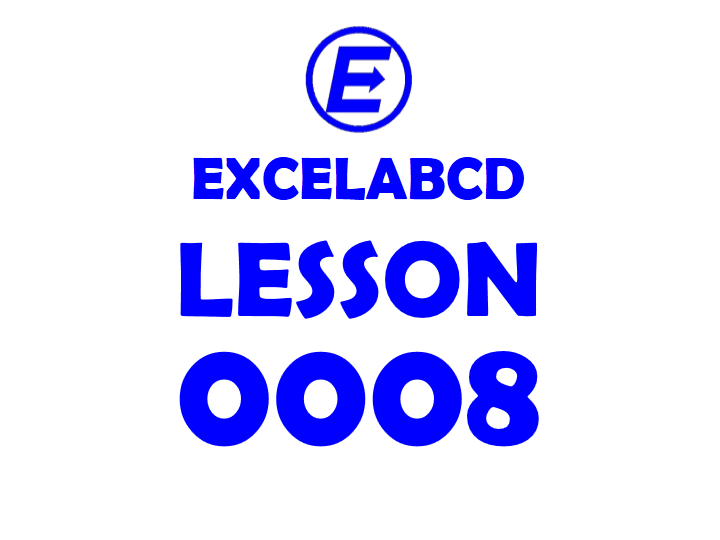
In our 8th lesson, I will discuss COUNT, COUNTIF, and the combination of IF and COUNTIF.
COUNT is a function that counts the number of cells in a range that contains a number. I have given an example of COUNT in the above two pictures.
Now I will show what is COUNTIF and how it can be used. COUNTIF is a function that counts a number of cells in a given range that meets a given condition.
In the above two pictures, I have shown how it will count the number of “F” got by the student.
In the above picture, I made the combination of IF and COUNTIF to show the status of the student and it is much easier than using multiple IF in this case. I have used the logic =IF(COUNTIF(E7:J7, “F”)=0, “PASS”, “FAIL”) which means if the number of “F” is zero then only he will “PASS” else he will “FAIL”.
Now, this function looks like this if I click on trace precedents. I hope you like my post.
Related video tutorials:
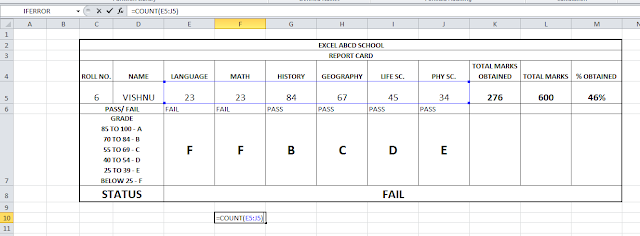
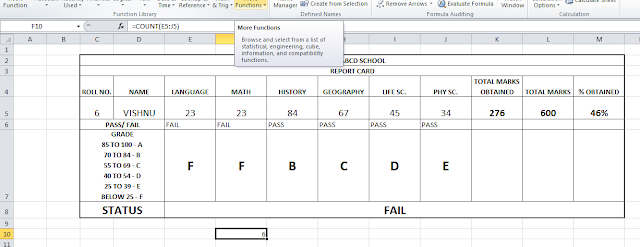
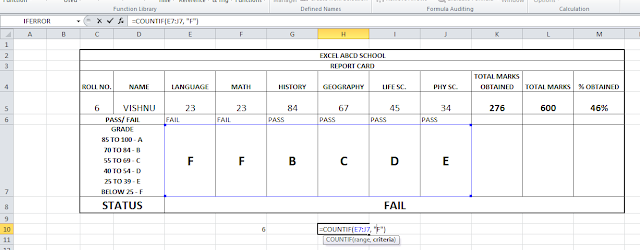
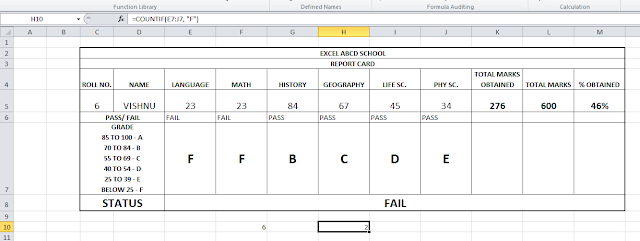
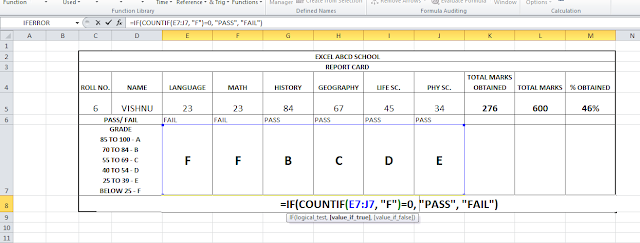
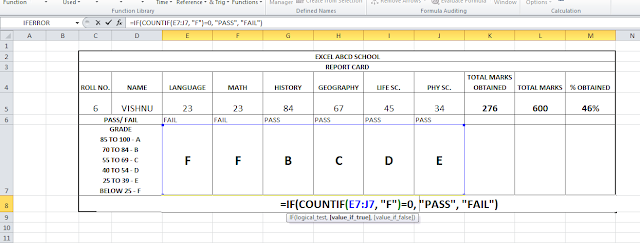
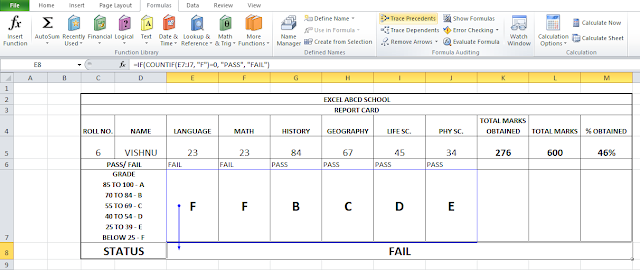
Leave a Reply