Lesson#42: Tricks to color alternate rows or columns of the entire sheet at once
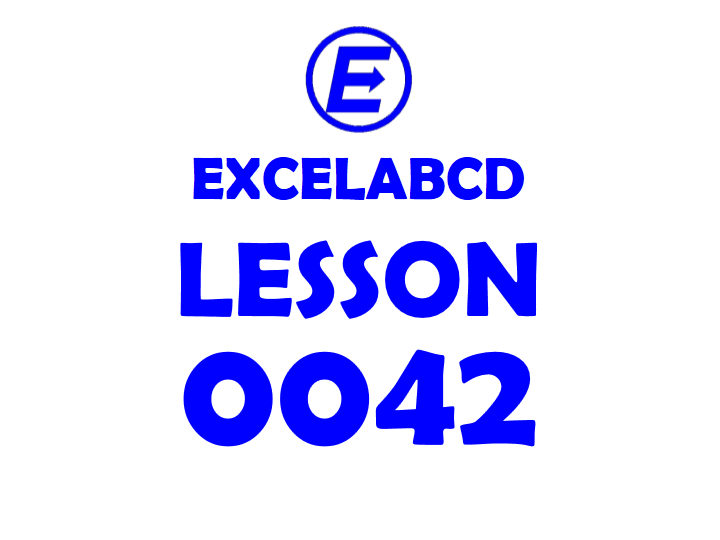
Select the entire sheet by clicking on the most left upper corner of the sheet or by pressing Ctrl+A.
Now for coloring alternate rows of the entire sheet at once click on Conditional Formatting>New Rule>Use a formula to determine which cell to format and paste this formula =MOD(ROW(A1),2)=0 and set a format like shown in the picture.
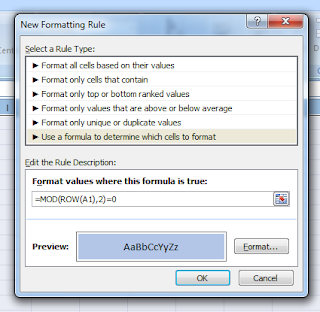
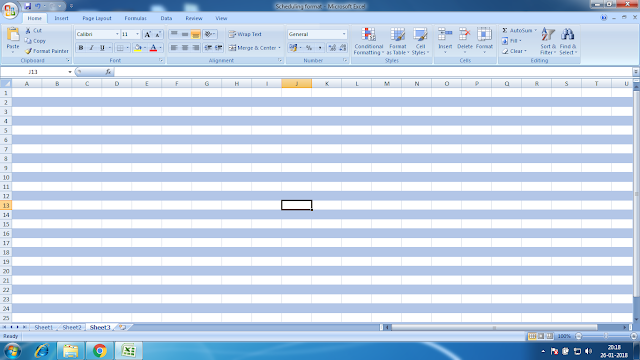
Now for coloring alternate columns of the entire sheet at once click on Conditional Formatting>New Rule>Use a formula to determine which cell to format and paste this formula =MOD(COLUMN(A1),2)=0 and set a format like shown in the picture.
To decide which rule to show in the front or at back Conditional Formatting>New Rule>Manage Rules and click on Move Up or Move Down.
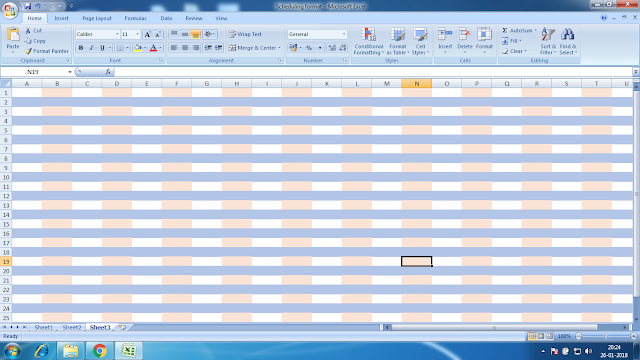
Related Video Tutorials:
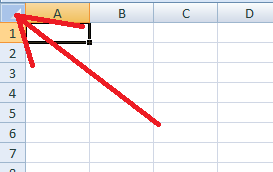
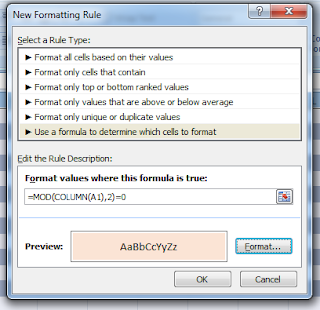
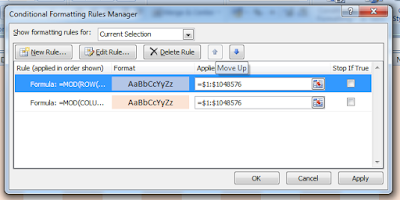
Leave a Reply