Lesson#202: How to Make a Mortgage Calculator in Excel?
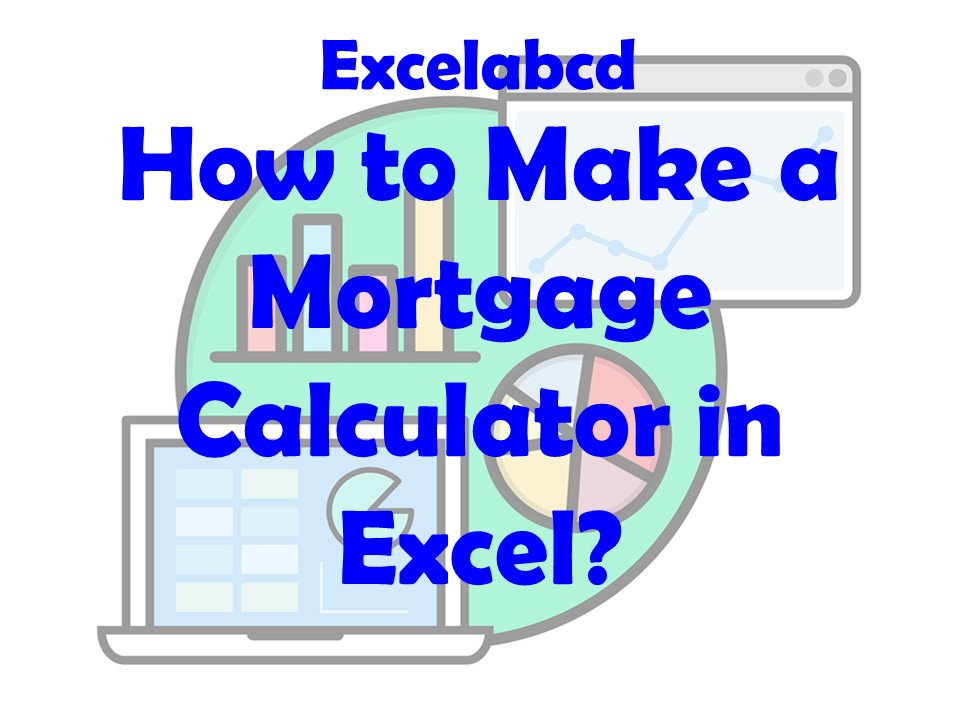
A mortgage calculator is a useful tool for home buyers, real estate agents, and mortgage lenders to calculate the monthly payments, total interest, and total payment of a mortgage loan. Excel is a powerful spreadsheet program that can be used to create a wide variety of tools, including a mortgage calculator. Here are the steps to create a basic mortgage calculator in Excel:
- Open a new Excel document and create a table with the following columns: “Loan Amount,” “Interest Rate,” “Loan Term,” “Monthly Payment,” “Total Interest,” “Total Payment.”
- In the “Loan Amount” column, enter the amount of the loan for which you want to calculate the monthly payments, total interest, and total payment.
- In the “Interest Rate” column, enter the annual interest rate for the loan. Be sure to express it as a decimal, for example 4.5% should be 0.045.
- In the “Loan Term” column, enter the number of months for which the loan is to be repaid.
- In the “Monthly Payment” column, enter the formula “=PMT(Interest Rate/12, Loan Term, -Loan Amount)” to calculate the monthly payment.
- In the “Total Interest” column, enter the formula “=IPMT(Interest Rate/12,1,Loan Term,-Loan Amount,0,0)*Loan Term” to calculate the total interest.
- In the “Total Payment” column, enter the formula “=PPMT(Interest Rate/12,1,Loan Term,-Loan Amount,0,0)*Loan Term” to calculate the total payment of the loan.
- You can format the cells as currency, by going to the “Home” tab and selecting “Currency” from the Number dropdown.
Easily create a mortgage calculator in Excel by following these steps. It calculates monthly payments, total interest, and total payment of a mortgage loan quickly.
Tips to improve the excel sheet
- You can also include columns to calculate the property tax and insurance. This will give you a more accurate estimate of the total payment.
- You can also use conditional formatting to highlight the total payment when it exceeds a certain amount or the interest rate when it exceeds a certain threshold.
- You can also use charts to visualize the data and make it more understandable.
A mortgage calculator is a useful tool for home buyers, real estate agents, and mortgage lenders. They can use it to calculate the monthly payments, total interest, and total payment of a mortgage loan. Excel is a powerful program that can be used to create this type of tool quickly and easily. With a little bit of creativity, you can customize the spreadsheet to suit your specific needs.
Download the Mortgage Calculator format.
Download
0 Comments on “Lesson#202: How to Make a Mortgage Calculator in Excel?”