Lesson#200: What is a percentage calculator in Excel?
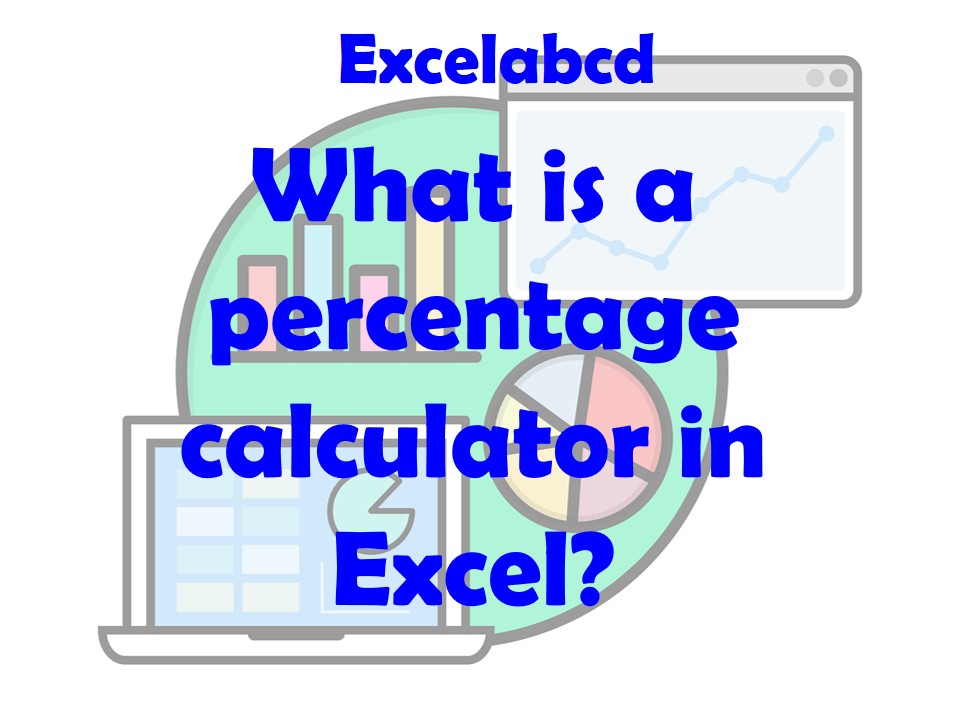
A percentage calculator is a tool used to perform mathematical calculations involving percentages. It can be used to calculate a percentage of a number, find the percentage change between two numbers, or calculate the percentage of a portion of a larger whole.
How to Make a Percentage Calculator in Excel
Excel is a powerful spreadsheet program that can be used to create a wide variety of tools, including a percentage calculator. Here are the steps to create a basic percentage calculator in Excel:
- Open a new Excel document and create a table with the following columns: “Number 1,” “Number 2,” and “Percentage.”
- In the “Number 1” column, enter the numbers for which you want to calculate the percentage.
- In the “Number 2” column, enter the numbers to which you want to compare the numbers in the “Number 1” column.
- In the “Percentage” column, enter the formula “=Number 1/Number 2” to calculate the percentage.
- Adjust the formatting of the “Percentage” column to display the result as a percentage by going to the Home tab and selecting “Percentage” from the Number dropdown.
- You can also include additional columns to show the percentage difference between two numbers, by using the formula “= (Number 1- Number 2)/Number 2”
By following these steps, you can easily create a percentage calculator in Excel that can be used to quickly perform mathematical calculations involving percentages.
What Percentage to What?
When you want to know what a certain percentage of a number is, you can use the following formula: “Number x Percentage / 100”. For example, if you want to know what 20% of 100 is, you would calculate 100 x 20 / 100 = 20.
What is What Percentage?
When you want to know what percentage one number is of another, you can use the following formula: “Number / Total x 100”. For example, if you want to know what percentage 20 is of 100, you would calculate 20 / 100 x 100 = 20%.
Additional Tips
- You can use the above formulas in Excel by creating a new column and using the appropriate formula.
- You can also use the built-in functions in Excel such as “=PERCENTAGE” or “=PERCENT” to perform these calculations.
- You can also use the “=ROUND” function in Excel to round the percentage to a certain number of decimal places.
In conclusion, understanding and being able to calculate percentages is essential in many fields, and Excel is a great tool to perform these calculations. Whether you need to know what a certain percentage of a number is or what percentage one number is of another, you can use the formulas and tips provided above to make quick and accurate calculations in Excel.
Here you can download a percentage calculator from here.
Download
0 Comments on “Lesson#200: What is a percentage calculator in Excel?”