Short Tips#0084: How to use RANDBETWEEN function to generate random numbers in fraction?

RANDBETWEEN(bottom, top) this function generates random numbers in integer value. But if you want to generate random numbers in fraction then do this.
Suppose need to generate random numbers between 100.56 to 125.36
Then I shall make the formula like this way
= RANDBETWEEN(10056, 12536)/100
And this will work 100%…….
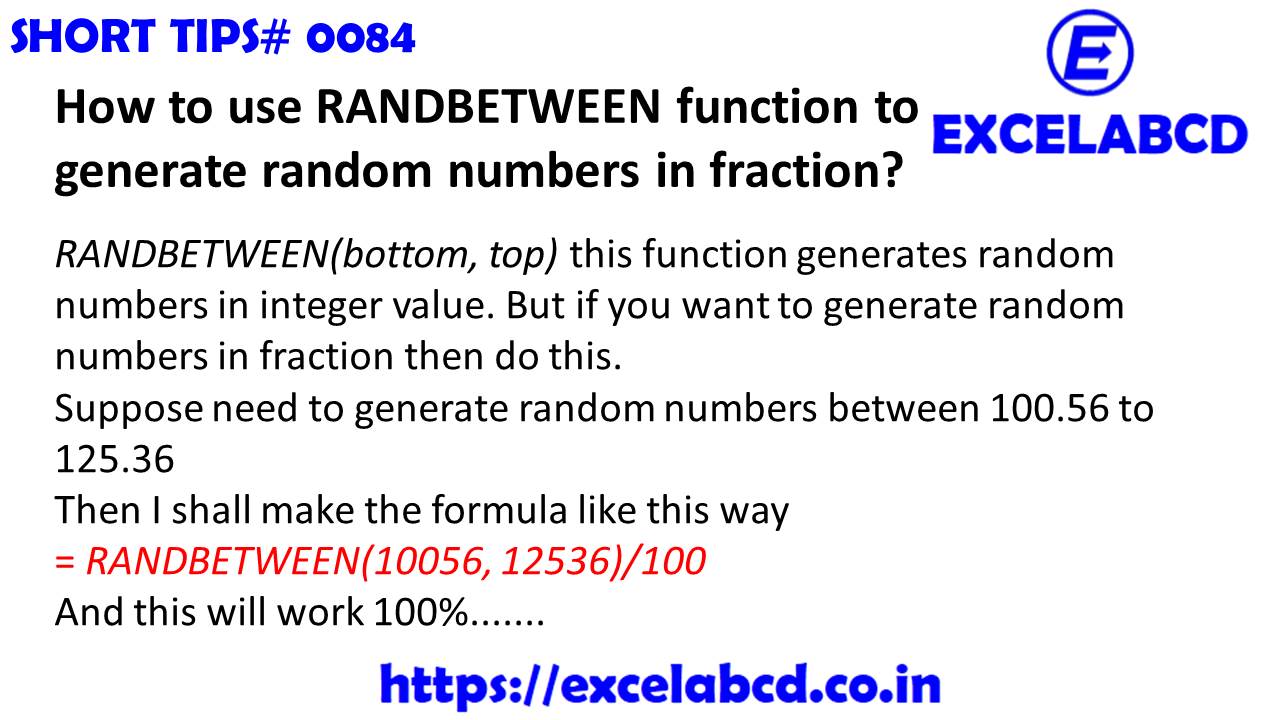
Leave a Reply