Lesson#148: Copy multiple cell values multiple times in rows

Hello Friends! Today I have brought some new problems with Excel. Today we are going to build an easy formula to copy multiple cell values multiple times in rows. I will explain this to you.
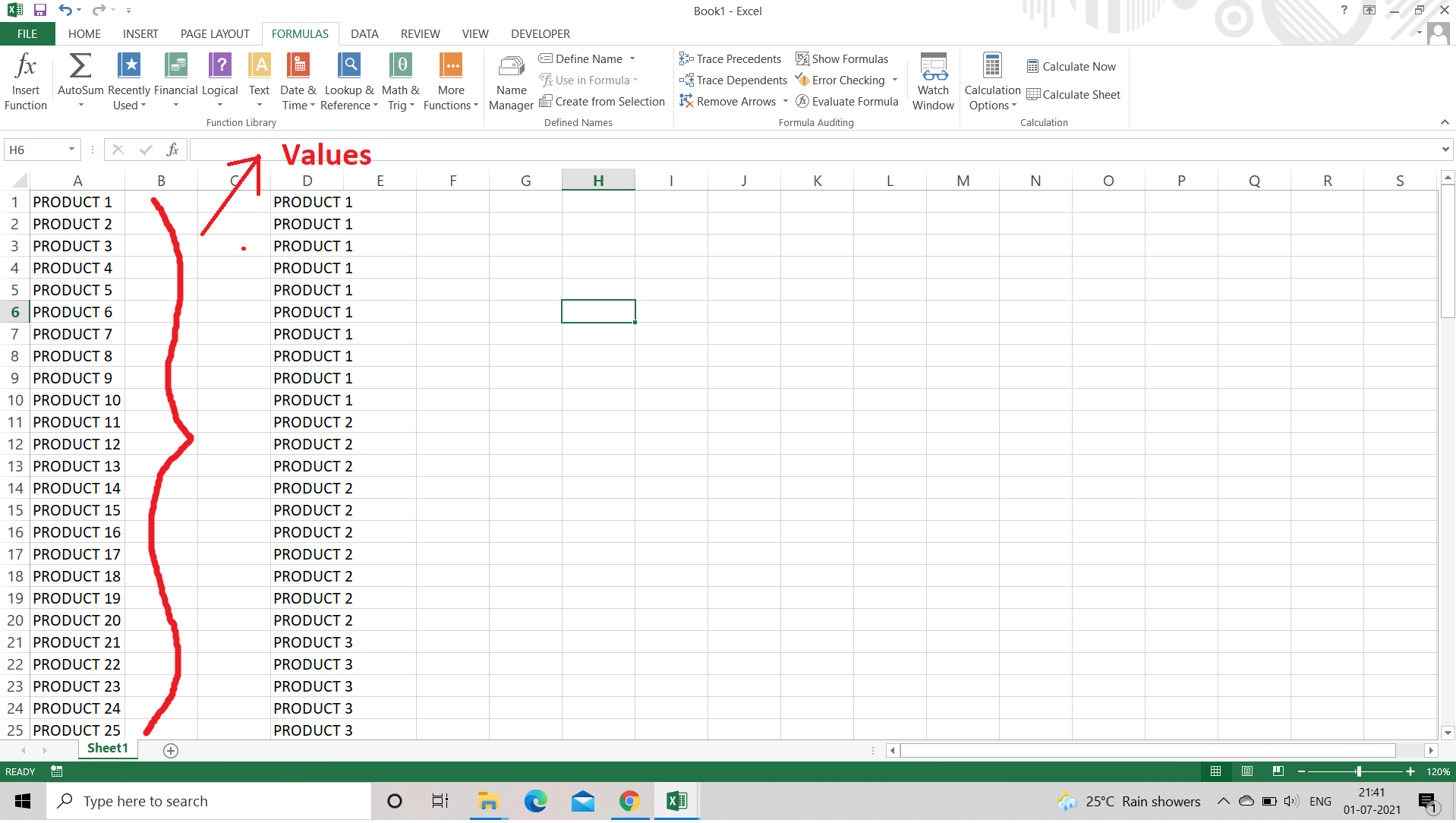
Let’s see in the above picture. We have some values in column A. We need to copy each value 5 times continuously in column D. Then I will show you to build a formula that can easily copy these values as many times as you desire.
=INDIRECT("A"&ROUNDUP((ROW(A1)/5),0),TRUE)
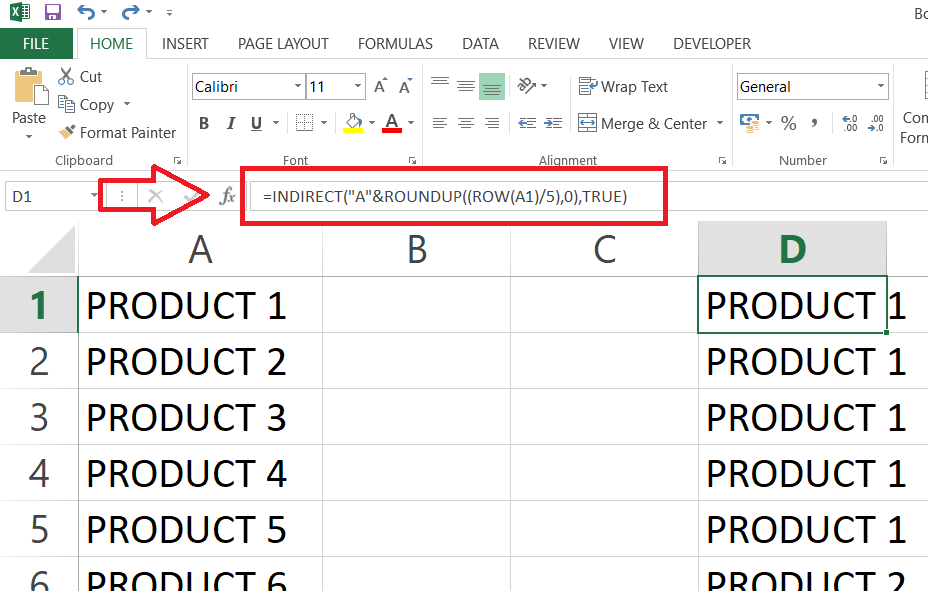
Whereas if you look into this formula then you will find,
=INDIRECT(“A”[A denotes the value of column from where we are copying]&ROUNDUP((ROW(A1)/5[5 denotes how many times you desire to copy each value]),0),TRUE)
Suppose the list of the values starts from a different cell location; maybe G7. Then the formula needs to modify like this.
=INDIRECT("G"&(ROUNDUP((ROW(A1)/5),0)+6),TRUE)
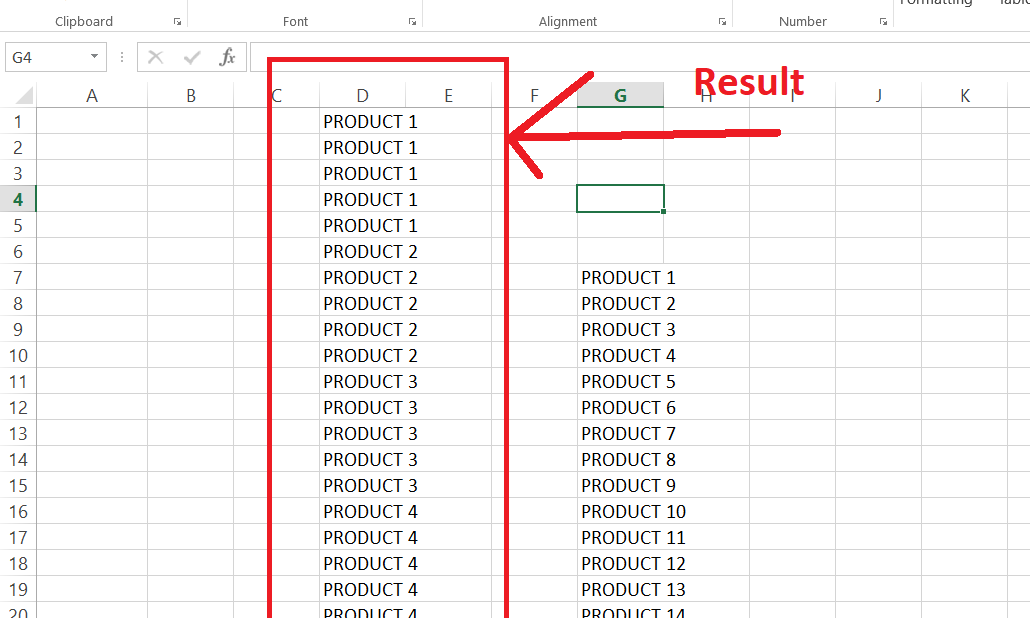
This is how to build an easy formula to copy multiple cell values multiple times in rows.
Subscribe to the channel and get more Excel video tutorials.
0 Comments on “Lesson#148: Copy multiple cell values multiple times in rows”