Lesson#62: Making a Sine curve
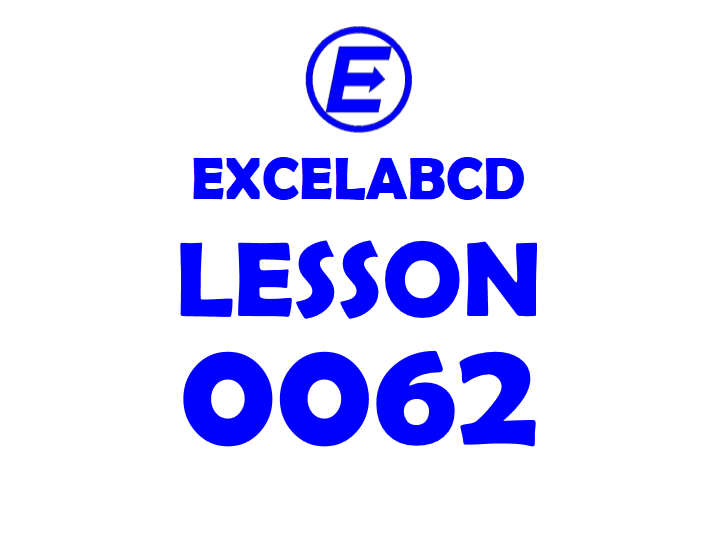
Here I will show how to make a Sine curve but before that, we have to learn two functions SIN and RADIANS. What is the function of SIN?
SIN returns the sine of degree which is given in radian format [Radian = degree*(pi()/180)]
The syntax of the function is SIN(number), where number is the angle in radian format. Now another function we should know is RADIANS. This function converts degrees to radians.
The syntax of the function is RADIANS(angle), where an angle is a number.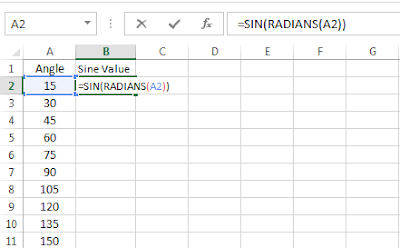
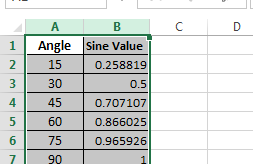
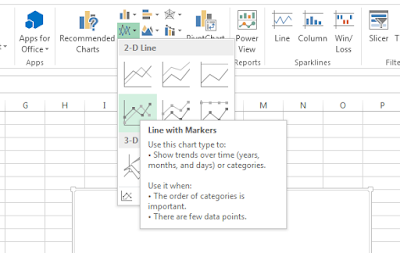
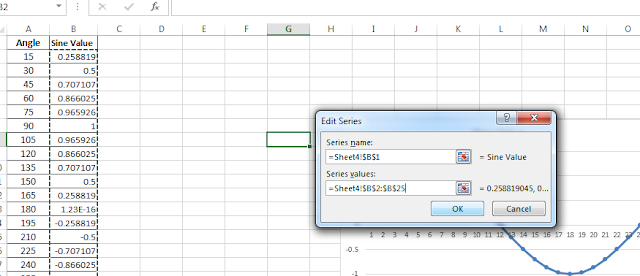
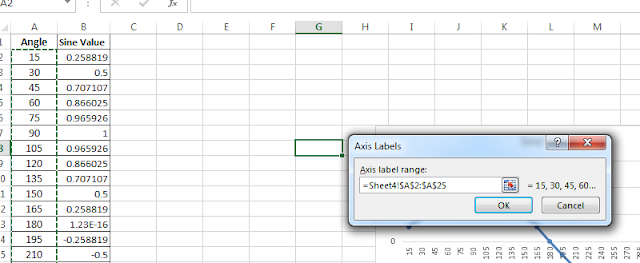
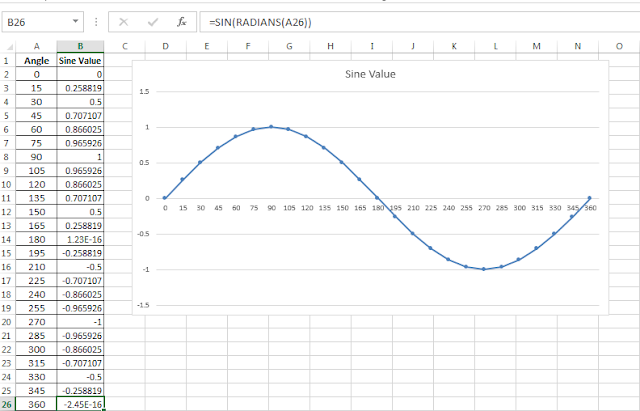
SIN returns the sine of degree which is given in radian format [Radian = degree*(pi()/180)]
The syntax of the function is SIN(number), where number is the angle in radian format. Now another function we should know is RADIANS. This function converts degrees to radians.
The syntax of the function is RADIANS(angle), where an angle is a number.
Now I will make a sine curve by using these two functions and charts.
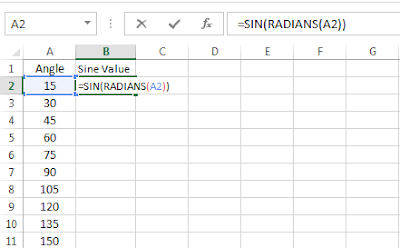
I have put the value of angle 0, 15… 360 in a column, and then in another column I have put the formula =SIN(RADIANS(A2)) which will calculate the sine value of the angle by converting them in radian format.
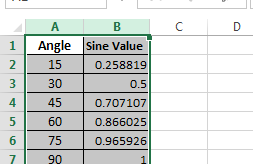
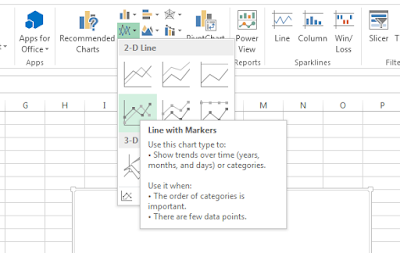
Now I have inserted charts by clicking on Insert>Charts>2D line
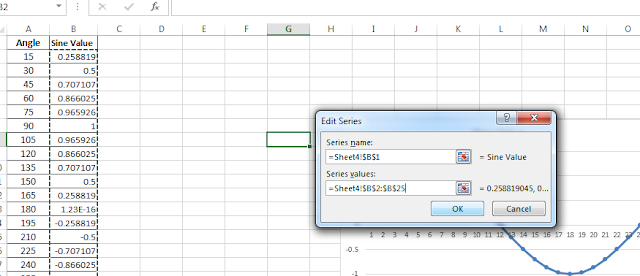
I have selected the values of sine in series values.
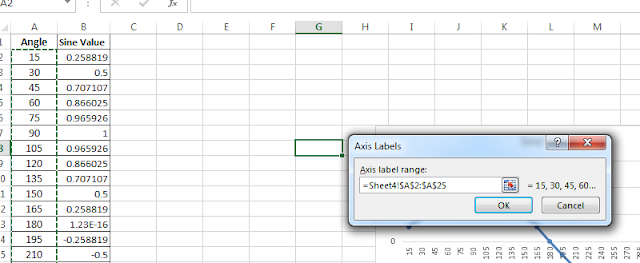
I have selected the values of angles in horizontal axis labels.
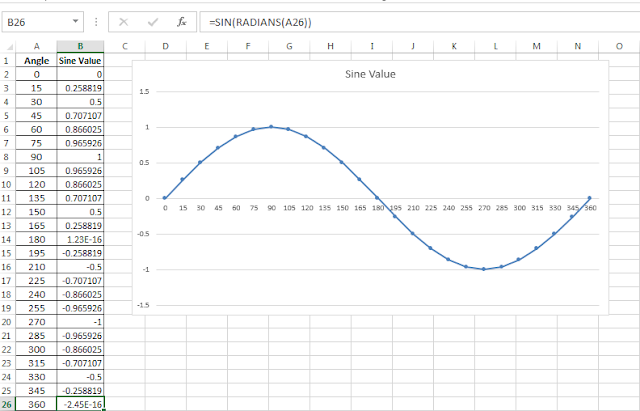
And this is a perfect Sine curve.
Leave a Reply