Lesson#32: UPPER, LOWER, PROPER, TRIM Text functions in Excel
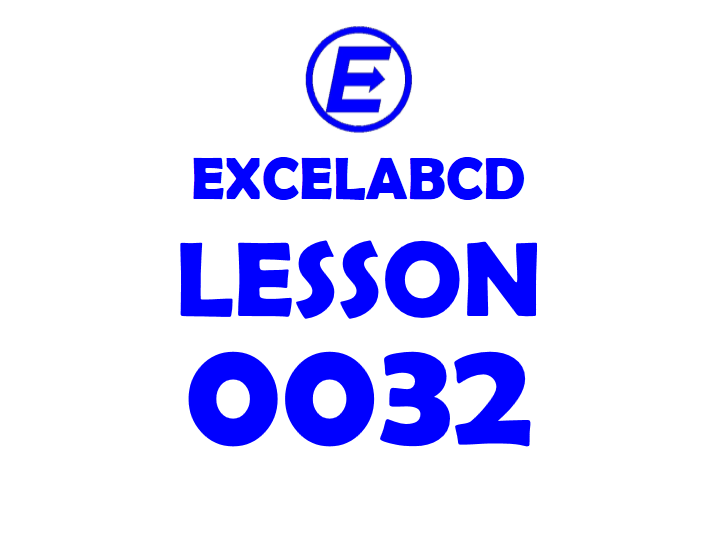
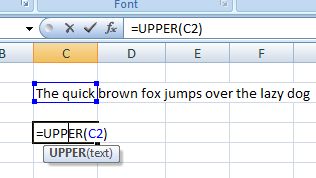
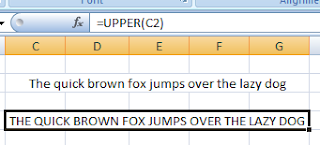
The UPPER function converts a text string to all uppercase letters.
The syntax of this function is UPPER(text).
An example of the UPPER function is shown in the pictures above.
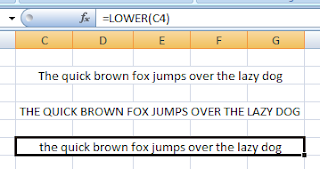
The LOWER function converts a text string to all lowercase letters.
The syntax of this function is LOWER(text).
An example of the LOWER function is shown in the pictures above.
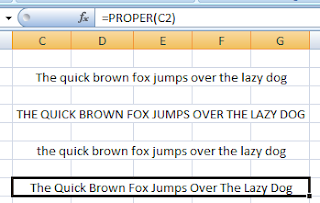
The PROPER function converts a text string to proper case; the First letter of each word in uppercase and other letters in lowercase.
The syntax of this function is PROPER(text).
An example of the PROPER function is shown in the pictures above.
The TRIM function removes all spaces from a text string except a single space between words.
The syntax of this function is TRIM(text).
An example of the TRIM function is shown in picture left.
Related video tutorials:
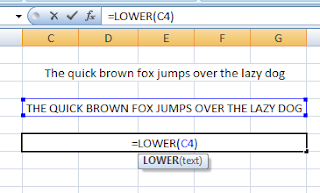
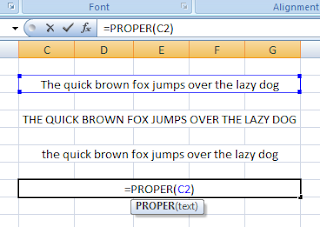
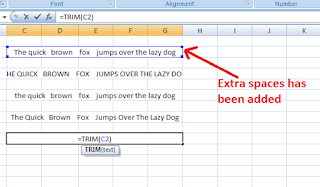
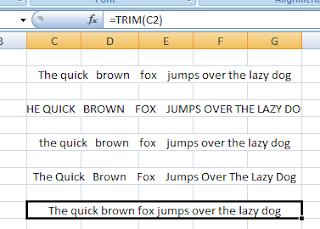
Leave a Reply