Lesson#36: Convert ASCII code to its relevant character with the function CHAR
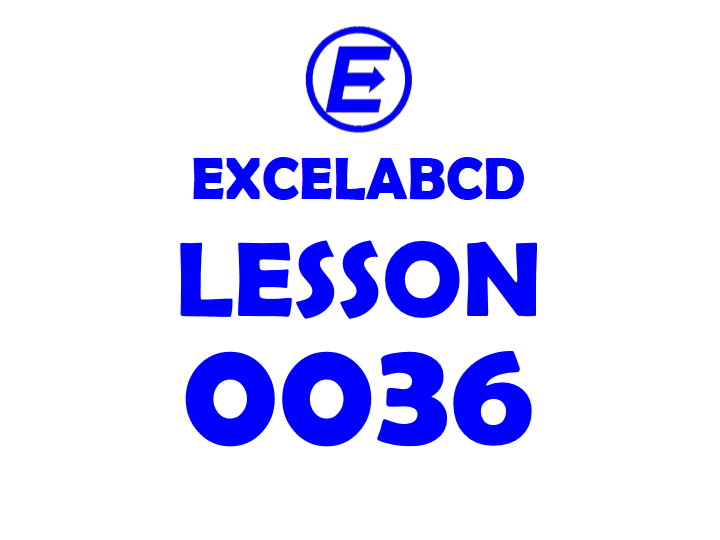
The CHAR function returns the relevant character from the ASCII code. The syntax of the function is CHAR (number) where the number should be within 1 to 255.
Example:
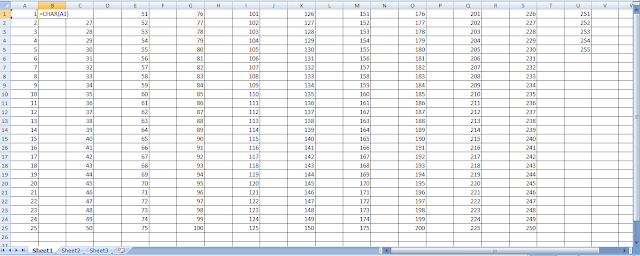
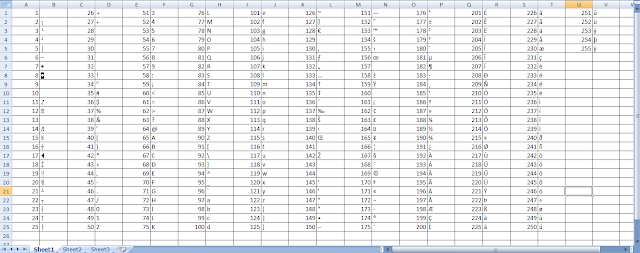
Related video tutorials:
Leave a Reply