Lesson#151: How to hide data without hiding or deleting cells
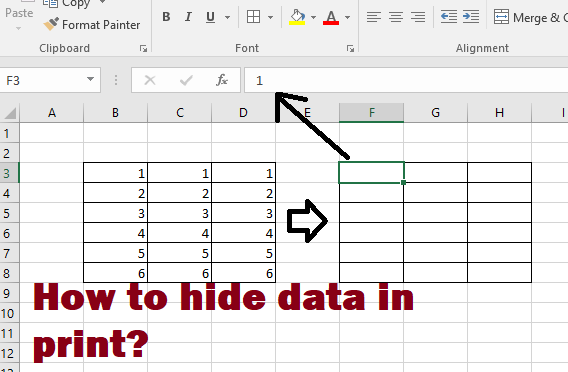
Dear all, again welcome to my site with another simple trick discussion. Here I am going to discuss how to hide data without hiding cells or deleting data.
Let’s assume that you are having a simple table like this.
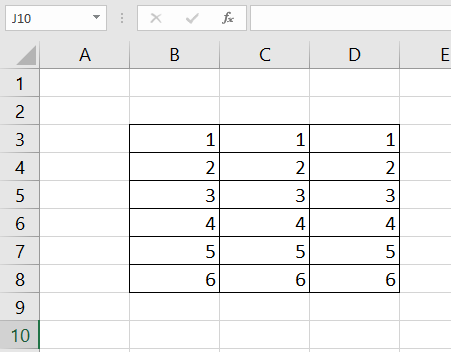
There are some values in this table. Suppose you need to give a print of this table by hiding the data. But you don’t want to delete the values from these cells.
Just follow the tricks. You need select all the cells where you want to hide data the right click on them.
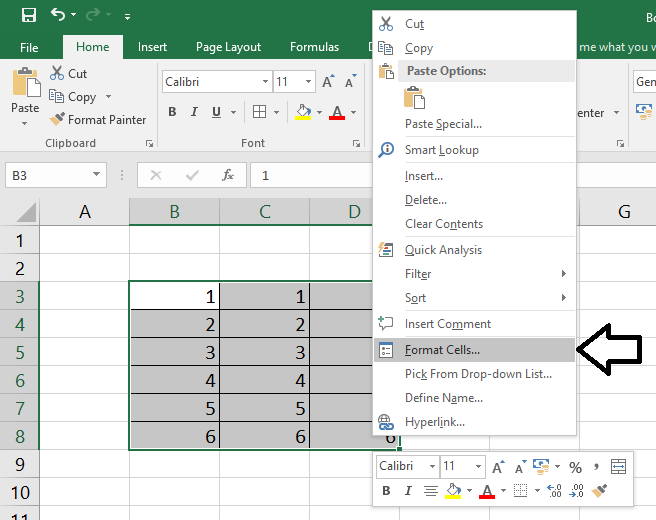
Click on Format Cell > Customs
Set the format to ;;;
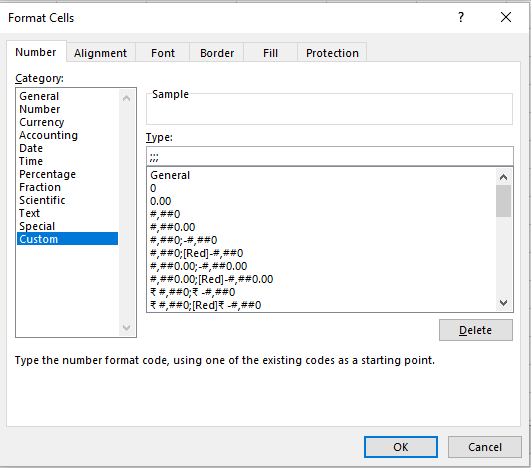
Then click on OK.
Now see you have data on the cells but not visible on the spreadsheet.
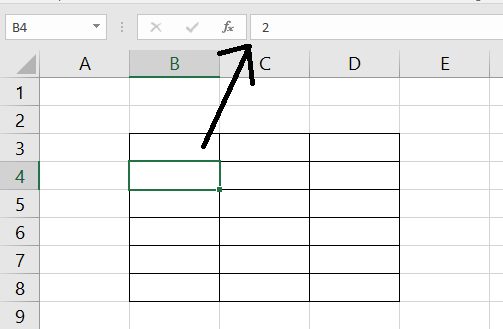
Leave a Reply