Lesson#142: How to take print of all sheets at a time
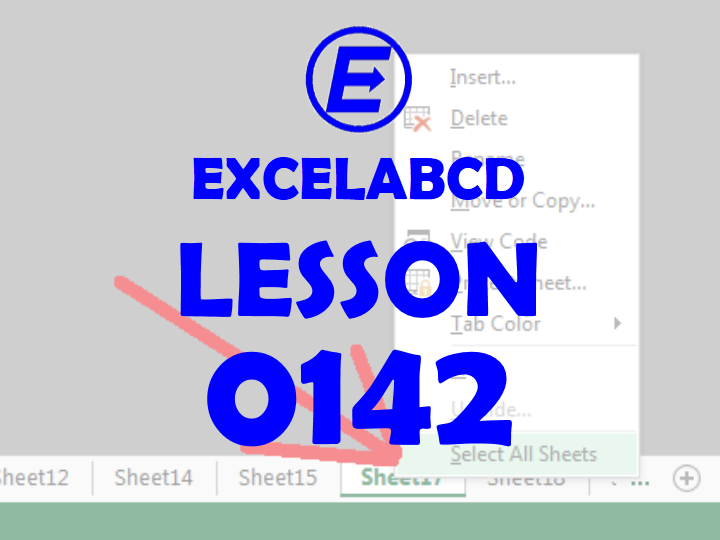
I will discuss here how to print all sheets of excel files at a time. For that, we need to first set the print area for all sheets as I have done in the example.
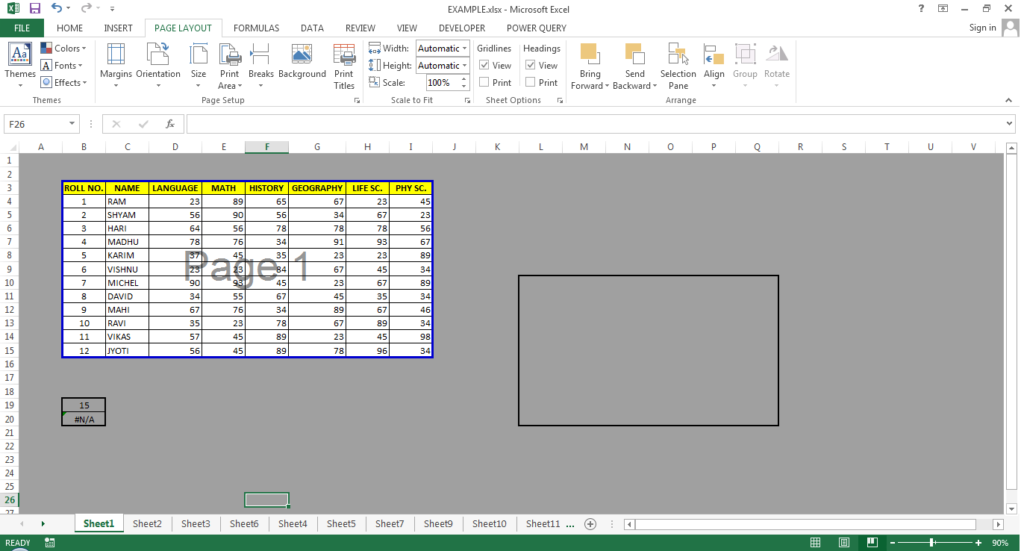
After that, we need to select all the sheets. For that right click on the sheet and click on Select all sheets.
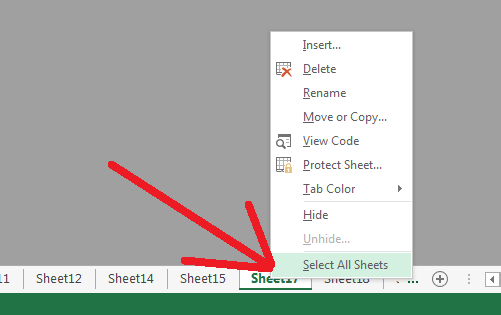
Then go to Print or press Ctrl+P. Choose your printer and print them at one time.
Leave a Reply