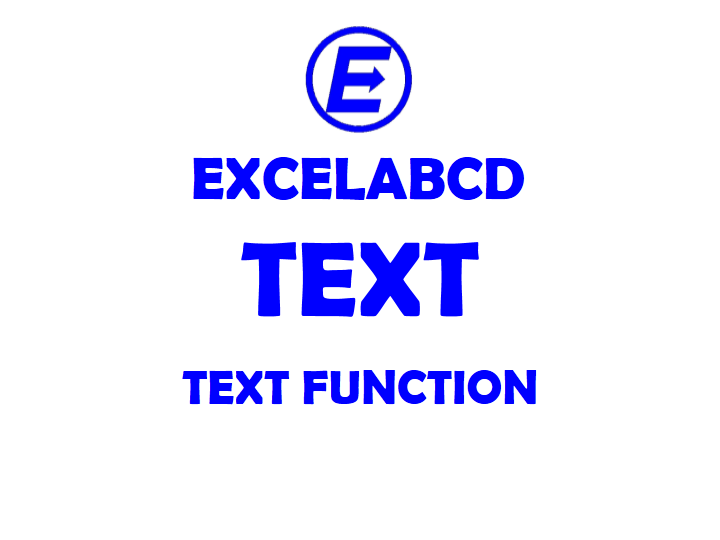Excel TEXT function
Function TEXT
Description Excel TEXT function convert a number to text in a number format.
Syntax TEXT(value, format_text)
value The number to convert.
format_text The number format to use.
Example:
| Formula | Result |
| =TEXT(2356.67,”$#,##0.00″) | $2,356.67 |
| =TEXT(TODAY(),”DD/MM/YY”) | 23/07/18 |
| =TEXT(TODAY(),”DDDD”) | Monday |
| =TEXT(NOW(),”H:MM AM/PM”) | 12:23 PM |
| =TEXT(NOW(),”HH:MM:SS”) | 12:23:43 |
| =TEXT(5634,”0000000″) | 0005634 |
| =TEXT(34566,”##0° 00′ 00””) | 3° 45′ 66” |
Usage Notes:
- To know more formats you have to go to Format Cells>Custom