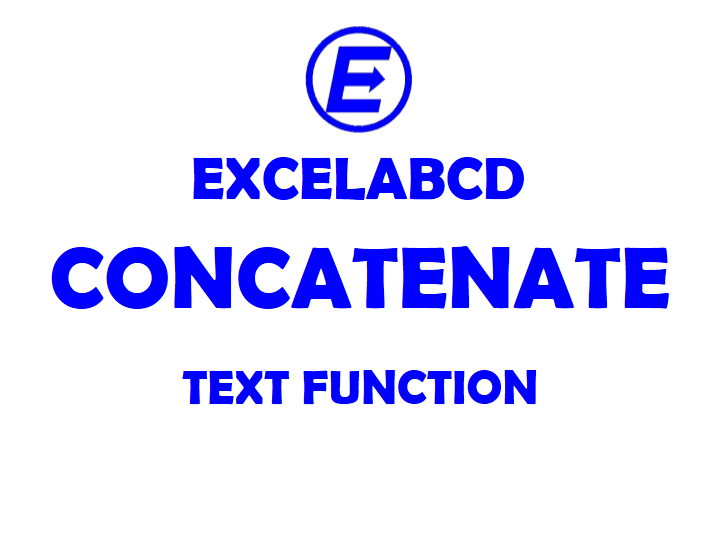Excel CONCATENATE function
Function CONCATENATE
Description Excel CONCATENATE function joins more than one texts or cell values into one single text
Syntax CONCATENATE(text1, [text2],…)
text1 Text item to be joined. A string, or array of strings, such as a range of cells.
[text2, …] (optional) Additional text items to be joined. There can be a maximum of 255 text arguments for the text items. Each can be a string, or array of strings, such as a range of cells.
Click Here to see posts related to function CONCATENATE
Related Video Tutorials: