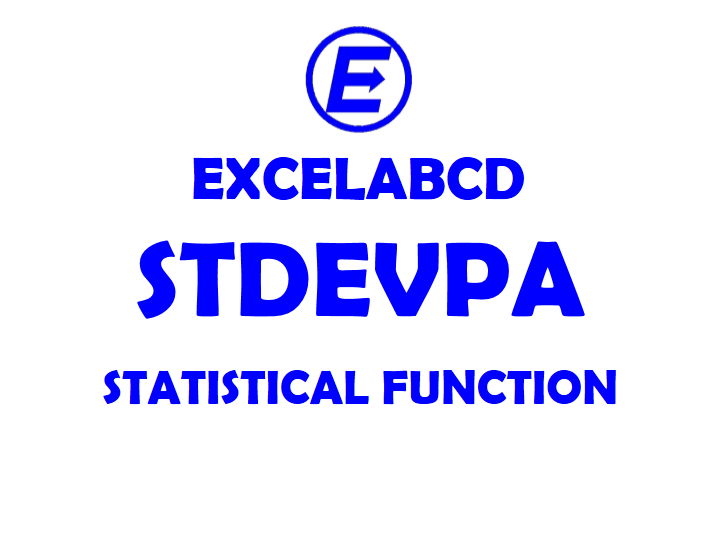Excel STDEVPA function
Function STDEVPA
Description Excel STDEVPA function returns the standard deviation of a supplied set of values.
Syntax STDEVPA(number1, [number2], …)
number1 First numerical value or reference in the set.
number2 [optional] Second numerical value or reference in the set.
Example:
=STDEVPA(12,22,34,18)= 8.046738
Average of these 4 numbers is 21.5
=SQRT(((12-21.5)^2+(22-21.5)^2+(34-21.5)^2+(18-21.5)^2)/4)=8.046738
Usage Note:
The Standard Deviation is a statistical measure, which is used to calculate the amount that a set of values deviate from the average or mean value.
The Standard Deviation equation is:
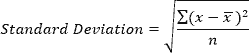
where,
x refer to each value in the set;
x̄ is the average (statistical mean) of the set of values;
n is the number of values.
Excel STDEVPA function is very similar to Excel STDEVP function. But there are some difference among them
- Logical values within arrays are ignored by STDEVP function but it is counted (TRUE=1, FALSE=0) in STDEVPA function.
- Text within arrays and reference arguments are ignored by STDEVP function but it is counted 0 in STDEVPA function.