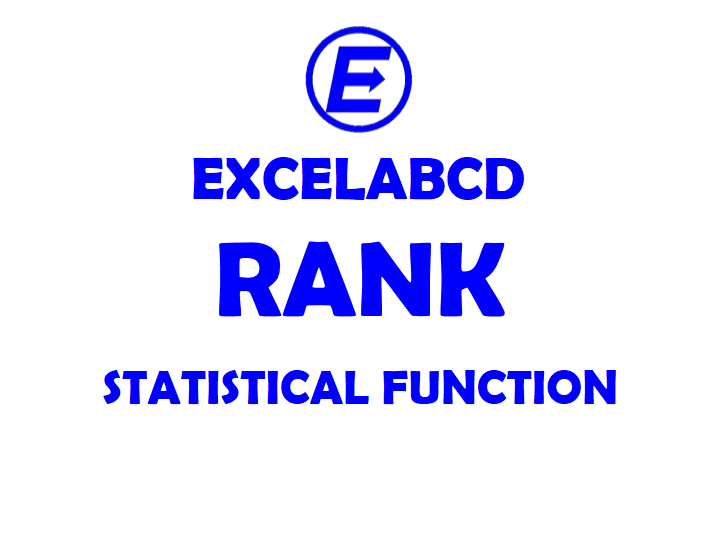Excel RANK function
Function RANK
Description Excel RANK function returns rank of a number in a list of numbers. The rank of a number is returned in both ascending and descending order.
Syntax RANK(number,ref,[order])
Number Required. The number of which rank to be found.
Ref Required. An array of, or a reference to, a list of numbers. If there are non=numeric values then those will be ignored.
Order Optional. It shows a dropdown menu. 0 – Descending order, 1 – Ascending order. By default it is 0 if omitted.
Example:
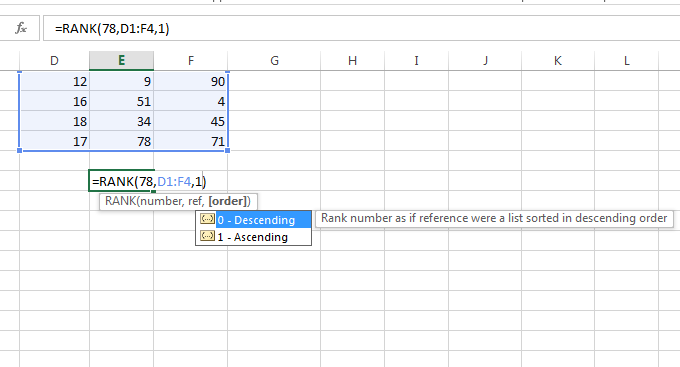
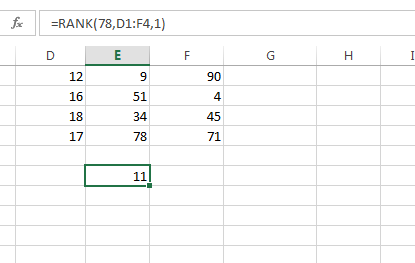
Usage Notes:
- If number is not in ref (set of number) then this function returns #N/A error.
- Excel RANK function returns a #VALUE! error value if number input is not numeric.