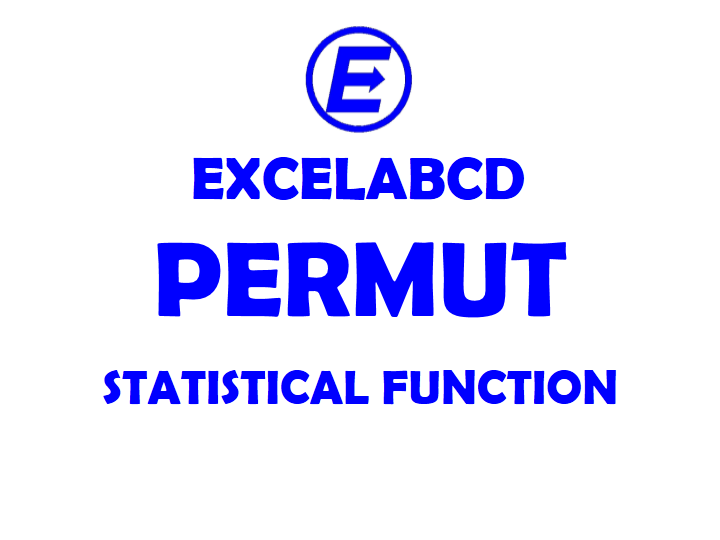Excel PERMUT function
Function PERMUT
Description Excel PERMUT function returns the number of permutations for a specified number of items. To use this function, you have to specify the total number of items and “number chosen”, which means the number of items in each combination.
Syntax PERMUT(number, number_chosen)
array set of data values.
number This is total number of items.
number_chosen This is the number of items in each combination.
Example:
=PERMUT(6,2) = 30
=PERMUT(12,4) = 11880
Usage Notes:
- If input that decimal values integer part is only taken.
- Excel PERMUT function returns a #VALUE! error value if either input is not numeric.
- If number is less than number_chosen then it returns #NUM! error.