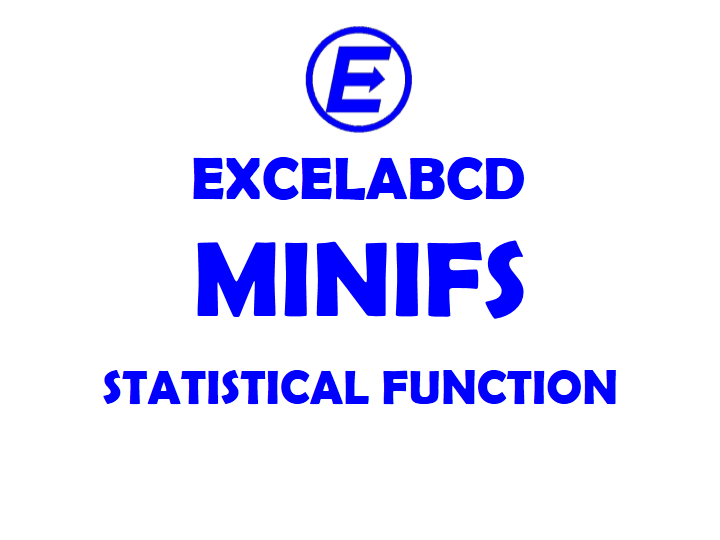Excel MINIFS function
Function MINIFS
Description Excel MINIFS function returns the smallest value which meets one or more than one criteria in an array.
Syntax MINIFS(min_range, range1, criteria1, [range2], [criteria2], …)
min_range Range of values from where to get minimum value.
range1 The first range to evaluate.
criteria1 The criteria to meet on range1.
range2 [optional] The second range to evaluate.
criteria2 [optional] The criteria to meet on range2.
Example:
MINIFS function can be entered like this ways
=MINIFS(A1:A10,D1:D10,”PASS”)
Usage Notes:
- Criteria range(s) must be the same size and shape as the min_range.