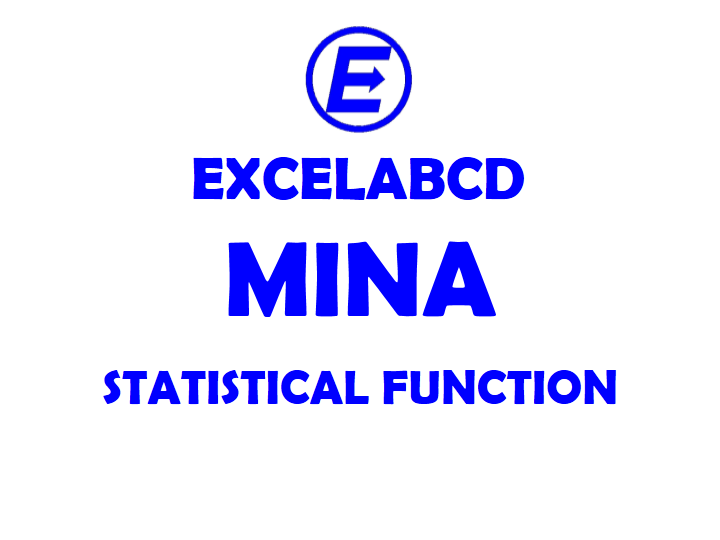Excel MINA function
Function MINA
Description Excel MINA function returns the smallest value (numeric) in an array. MINA function includes logical values like TRUE and FALSE. TRUE or FALSE are evaluated as 1 and 0.
Syntax MINA(value1, [value2], …)
value1 Value, reference or range that contains numeric or logical values.
value2 [optional] Value, reference or range that contains numeric or logical values.
Example:
MINA function can be entered like this ways
=MINA(12,114,67,45,89,97)=12
=MINA(A1,A2,A3,B1,B2,B3)=12
=MINA(A1:B3)=12
Usage Notes:
- The MINA function doesn’t include empty cells.
- The MINA function accepts up to 255 arguments.
- Logical values TRUE or FALSE are evaluated as 1 and 0.