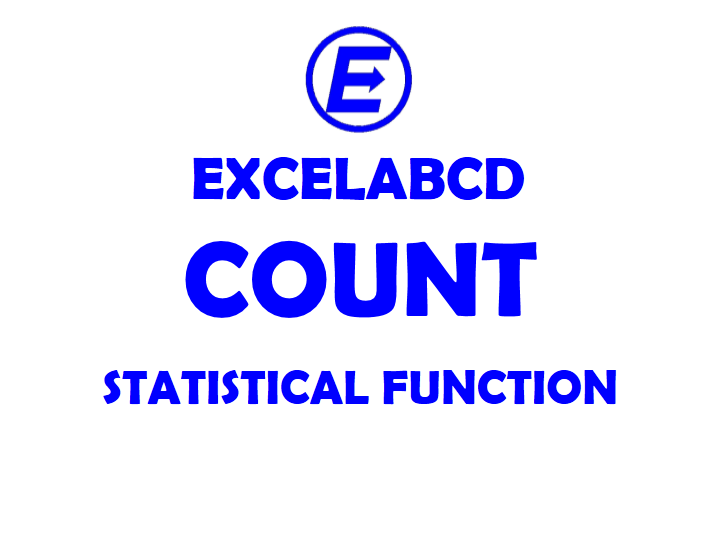Excel COUNT function
Function COUNT
Description Excel COUNT function counts the number of cells that contain numbers
Syntax COUNT(value1, [value2], …)
value1 An item, cell reference, or range.
value2 [optional] An item, cell reference, or range.
Example:
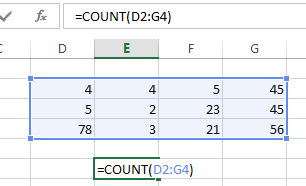
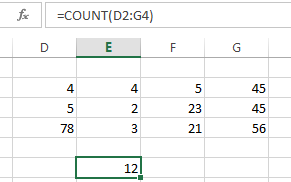
Usage Notes:
- COUNT skips values other than numbers. For including text you have to use COUNTA.
- The logical values TRUE and FALSE are not counted.
- Empty cells and text are not counted.
Related Video Tutorials: