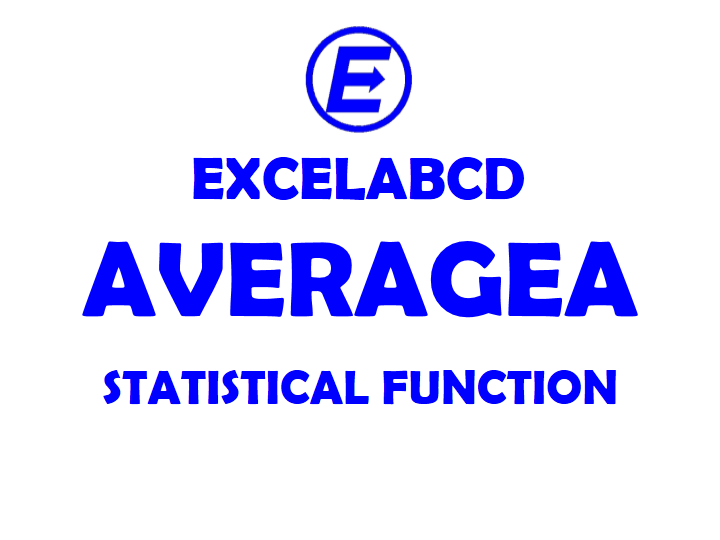Excel AVERAGEA function
Function AVERAGEA
Description Excel AVERAGEA function returns the result of average of a range of cells. Unlike the AVERAGE function it also logical values and numbers as text. Whereas AVERAGE function skips those.
Syntax AVERAGEA(value1, [value2],…)
value1 The first value to average.
value2 [optional] The second value to average.
Usage Notes:
- The AVERAGEA function AVERAGEA values input as arguments. It can average up to 255 arguments.
- Arguments to be input as numbers, cell references, ranges, arrays, constants, and the results of other formulas or functions.
- It evaluates TRUE as 1 and FALSE as 0.