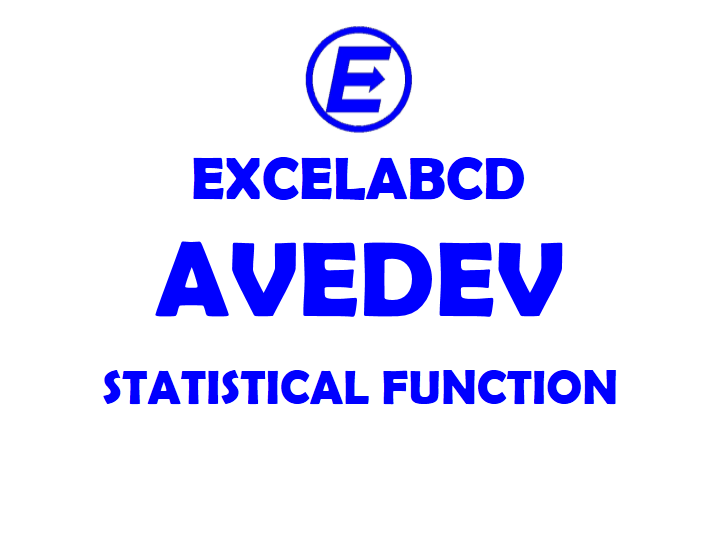Excel AVEDEV function
Function AVEDEV
Description Excel AVEDEV function returns the average of the absolute deviations of data points from their mean.
Syntax AVEDEV(number1, [number2], …)
number1 First value or reference.
number2 [optional] Second value or reference.
Example:
=AVEDEV(12,13,14,15) = 1
=AVEDEV(123,231,222,332) = 54.5
How it works?
Numbers (123,231,222,332)
Average of the numbers 227
=AVEDEV(123,231,222,332) = AVERAGE(ABS(123-227), ABS(231-227), ABS(222-227), ABS(332-227))=54.5
Usage Notes:
- Arguments can be entered as numbers or names, arrays, or references that contain numbers.
- If an array or reference argument contains text, logical values, or empty cells, those values are ignored. Cells with the value zero are included.
- Arguments that are error values or text cause errors.