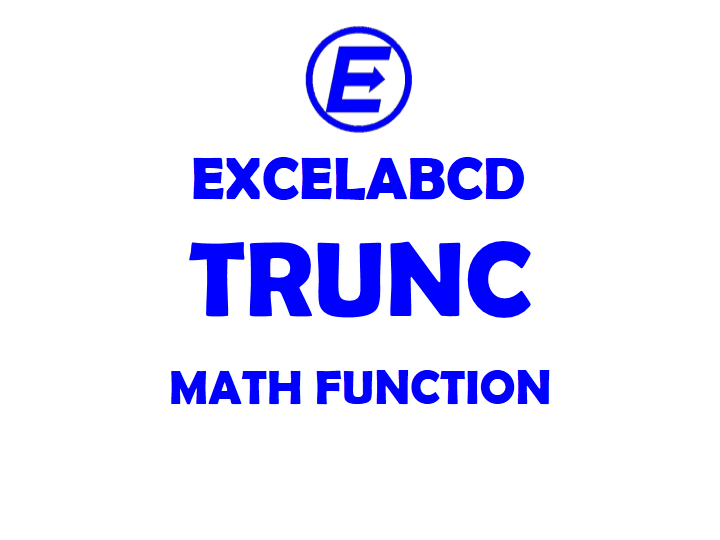Excel TRUNC function
Function TRUNC
Description Excel TRUNC function truncates a number to an integer by removing the fractional part of the number.
Syntax TRUNC(number, [num_digits])
number Mandatory. The number to be truncated.
num_digits [Optional]. A number specifying the precision up to which to be truncated. The default is 0.
Example:
=TRUNC(4.7) = 4
=TRUNC(-4.7) = -4
=TRUNC(4.756,1) = 4.7
=TRUNC(4.756,2) = 4.75
=TRUNC(444.75,-1) = 440