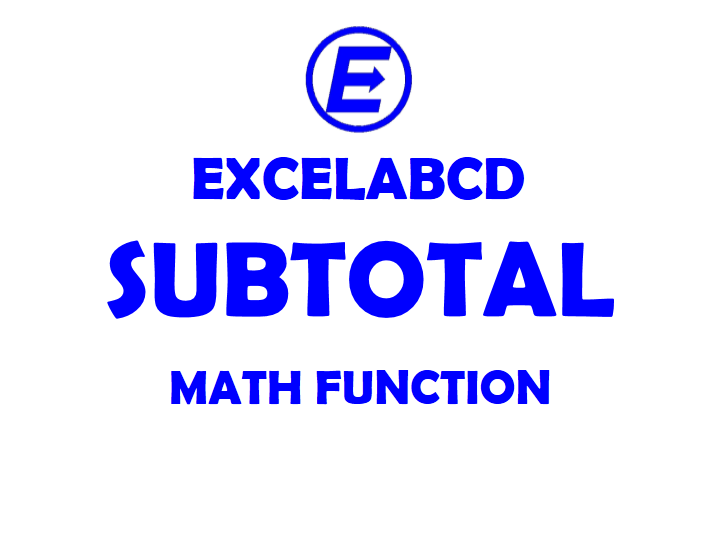Excel SUBTOTAL function
Function SUBTOTAL
Description Excel SUBTOTAL function is used to get a subtotal in a list or database. SUBTOTAL can return a SUM, AVERAGE, COUNT, MAX, MIN, PRODUCT, STDEV, STDEVP, SUM VAR VARP. SUBTOTAL function has the feature to exclude or include values in hidden rows.
Syntax SUBTOTAL (function_num, ref1, [ref2], …)
function_num A number to specify which function to use when getting subtotals within a list. I have included a table below.
| Function_num (includes hidden values) |
Function_num (ignores hidden values) |
Function |
| 1 | 101 | AVERAGE |
| 2 | 102 | COUNT |
| 3 | 103 | COUNTA |
| 4 | 104 | MAX |
| 5 | 105 | MIN |
| 6 | 106 | PRODUCT |
| 7 | 107 | STDEV |
| 8 | 108 | STDEVP |
| 9 | 109 | SUM |
| 10 | 110 | VAR |
| 11 | 111 | VARP |
ref1 A range or reference to subtotal.
ref2 [optional] A range or reference to subtotal.
Usage Notes:
- The SUBTOTAL function ignores any rows that are not in the result of a filter.
- The SUBTOTAL function works for columns of data, or vertical ranges. It don’t work for rows of data, or horizontal ranges.