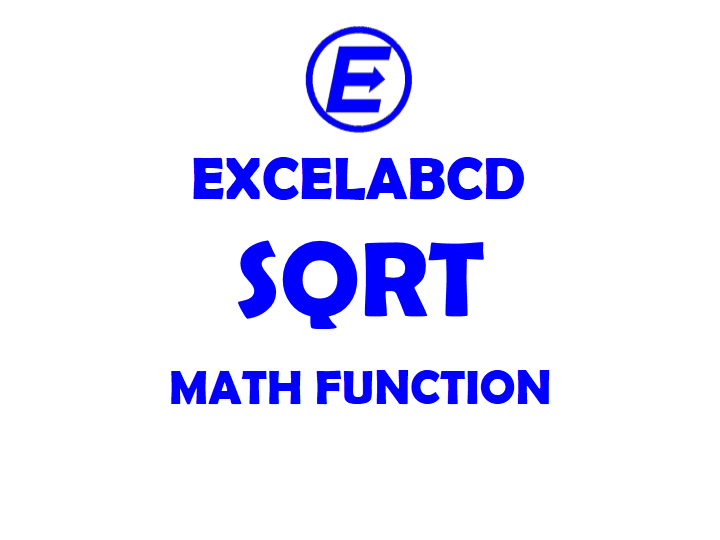Excel SQRT function
Function SQRT
Description Excel SQRT function returns the square root of a number.
Syntax SQRT(number)
Number Mandatory. The number which square root has to be take out.
Example:
=SQRT(64)= 8
=SQRT(100)= 10
Usage Notes:
- The SQRT function will return a #NUM error when the input number is negative.