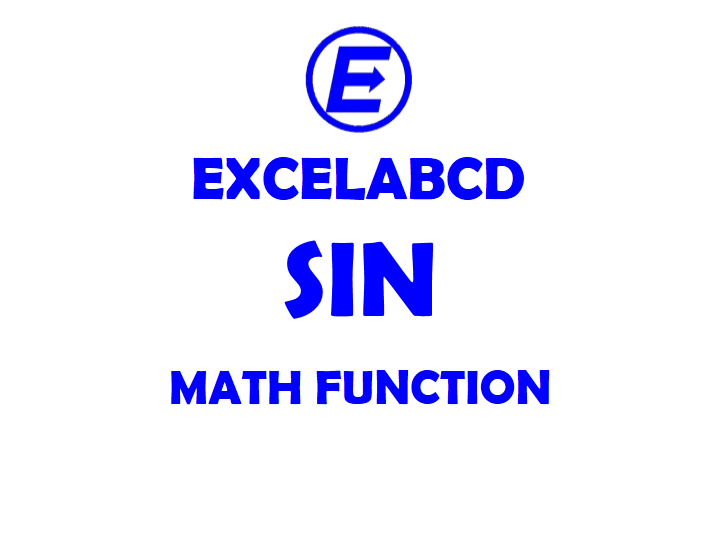Excel SIN function
Function SIN
Description Excel SIN function returns the sine of given angle.
Syntax SIN(number)
Number Mandatory. The angle to be input in radians for which you want the sine.
Example:
=SIN(0.523599)= 0.5
=SIN(30*PI()/180)= 0.5
=SIN(RADIANS(30))= 0.5
Usage Notes:
- Angle must be input in Radians