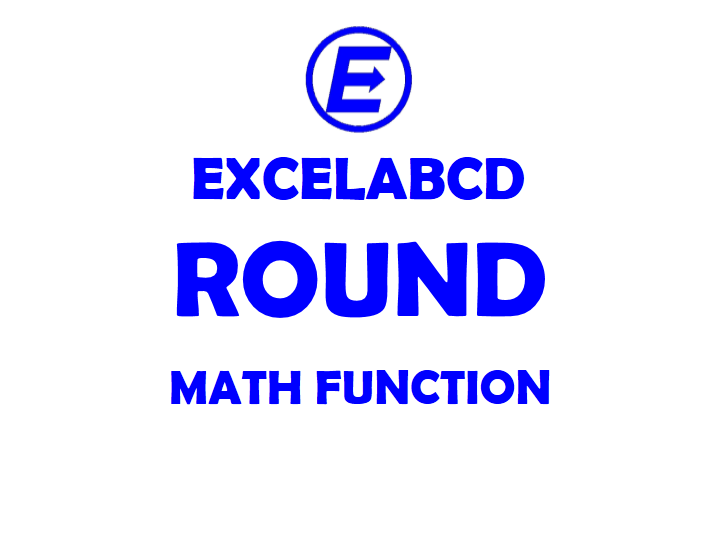Excel ROUND function
Function ROUND
Description Excel ROUND function rounds number to a given number of digit after or before decimal.
Syntax ROUND(number, num_digits)
number The number to round.
num_digits The number of digits up to which rounding number has to be rounded.
Example:
=ROUND(2.3456,2) = 2.35
=ROUND(2.3126,2) = 2.31
=ROUND(12.789,1) = 12.8
=ROUND(12.789,-1) = 10
Usage Note:
- When the num_digits is positive it rounds right to the decimal point and when it is negative it rounds left to the decimal point.
- If the num_digits is 0 then it rounds to the nearest integer.