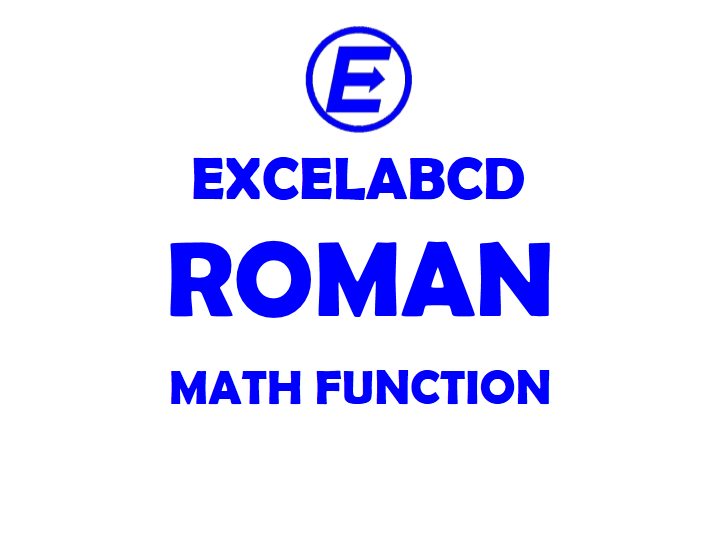Excel ROMAN function
Function ROMAN
Description Excel ROMAN function returns an Arabic number format in Roman format.
Syntax ROMAN(number, [form])
number Number (in Arabic numeral) which to be converted in Roman format.
form [optional] The type of Roman numeral you want. It gives you options
| Form | Type |
| 0 or omitted | Classic. |
| 1 | More concise. See example below. |
| 2 | More concise. See example below. |
| 3 | More concise. See example below. |
| 4 | Simplified. |
Example:
=ROMAN(234,0) = CCXXXIV
=ROMAN(1234,0) = MCCXXXIV
Usage Note:
- If number is negative, or greater than 3999 the #VALUE! error is returned.