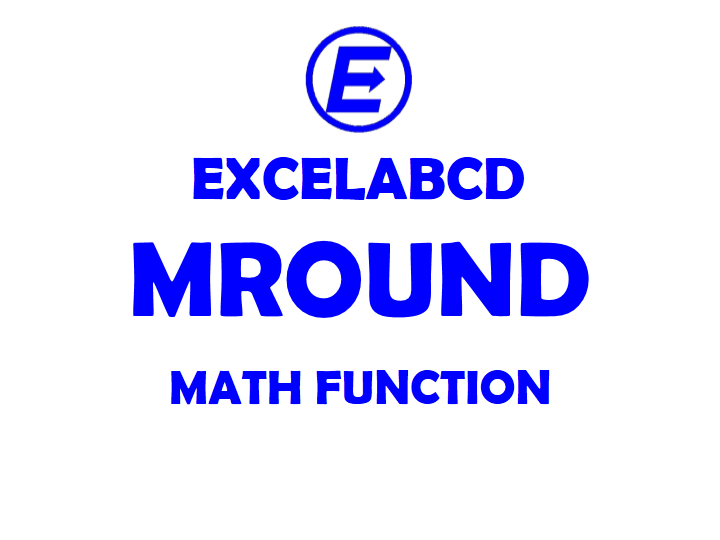Excel MROUND function
Function MROUND
Description Excel MROUND function returns a number rounded to a desired multiple.
Syntax MROUND(number, multiple)
number The number that should be rounded.
multiple The multiple to use when rounding a number.
Example:
=MROUND(13,10)= 10
=MROUND(23.5,5)= 20
=MROUND(27.5,5)= 30