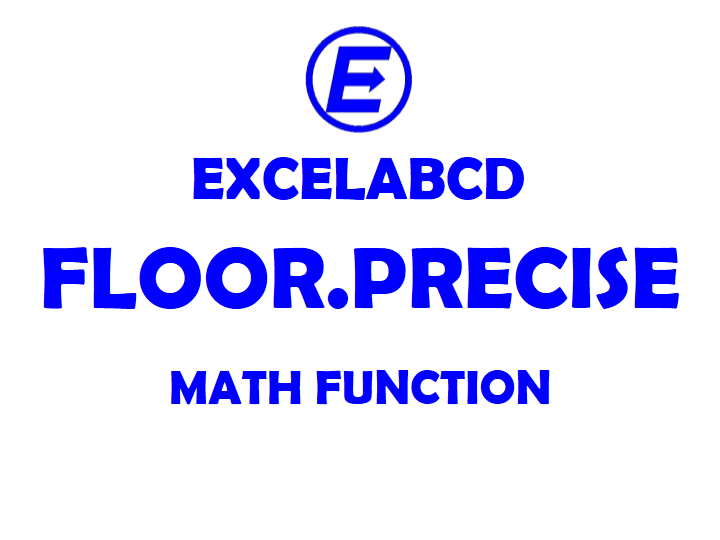Excel FLOOR.PRECISE function
Function FLOOR.PRECISE
Description Excel FLOOR.PRECISE function returns a number that is rounded down to the nearest integer or to the nearest multiple of significance. Doesn’t matter about the sign of the number, the number is rounded down. If the number or the significance is zero, then it returns zero.
Syntax FLOOR.PRECISE(number, [significance])
Number Mandatory. The numerical value to be rounded.
Significance [Optional]. The multiple to which number is to be rounded.
If significance is omitted, its default value is 1.
Example:
=FLOOR.PRECISE(-233.4,5)= 235
=FLOOR.PRECISE(67,5)= 65