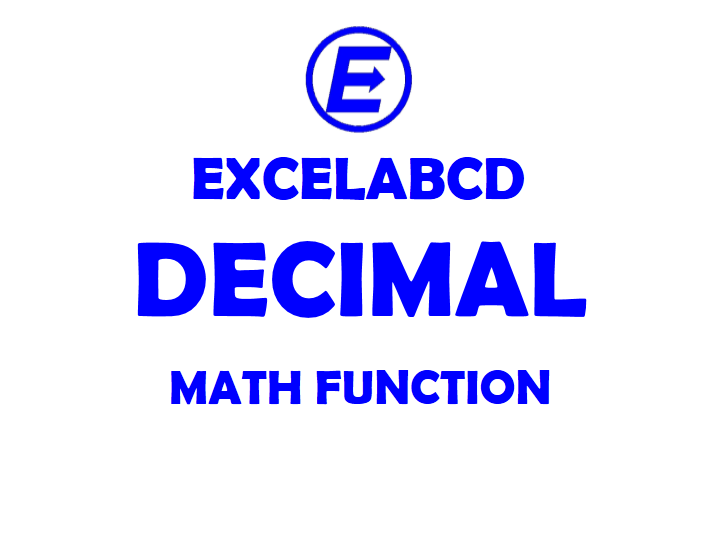Excel DECIMAL function
Function DECIMAL
Description Excel DECIMAL function converts a text representation of a number in a given base into a decimal number. This means it converts Octal, Hexadecimal, Binary numbers into Decimal.
Syntax DECIMAL(number,radix)
Number Mandatory. It must be provided a valid number or text in the system specified in radix.
Radix Mandatory. It is the base of number system, Example: for Binary 2
Example:
=DECIMAL(1111,2)=15
=DECIMAL(35,8)=29
=DECIMAL(“3F”,16)=63
=DECIMAL(45,16)=69
Usage Notes:
- For number systems which base is more than 10 have alphabets. In that case the number have to provide within inverted comma.