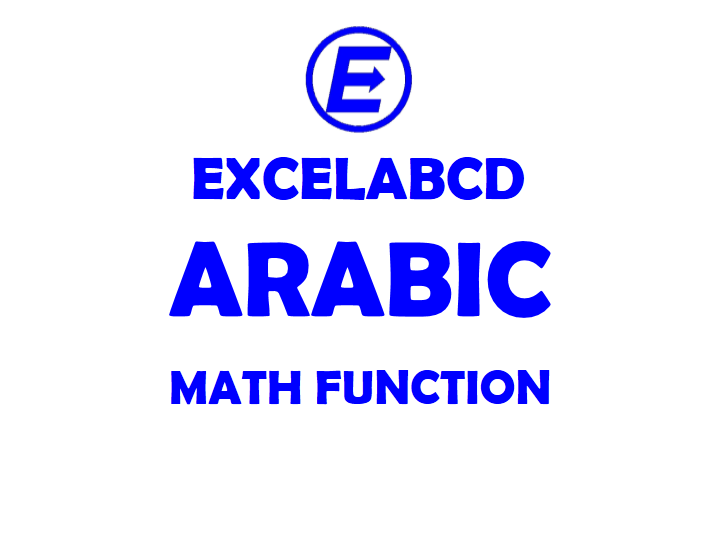Excel ARABIC function
Function ARABIC
Description Excel ARABIC function returns a Roman number format in Arabic format.
Syntax ARABIC( text )
text is a valid Roman number format which may be a reference to cell or Roman number within “”(Double inverted comma).
Usage Note:
- If Text is not a valid Roman value then ARABIC returns the #VALUE! error.
- If an empty string (“”) is used as an input value then ARABIC returns 0.
- The maximum length of the input is 255 characters. Therefore, the largest number that can be shown is 255,000.
- There is no issue about uppercase or lowercase “xxiv” is same as “XXIV”.
- Roman number was not written in negative value. So if you needs a negative value in the return of ARABIC Insert the negative sign before the Roman text, such as “-DXV” = -515.
- Leading and trailing spaces are always ignored.
Example:
=ARABIC(“-DXV”) = -515
=ARABIC(“XXIXV”) = 34