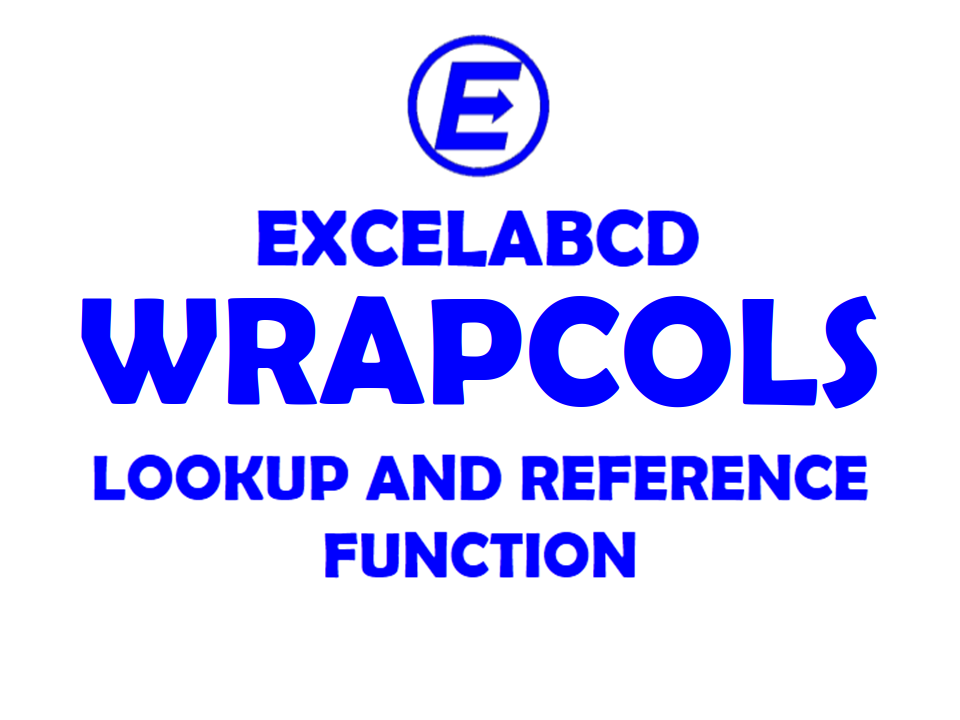Excel WRAPCOLS function
Function WRAPECOLS
Description Excel WRAPCOLS function Wraps the provided row or column of values by columns after a specified number of elements to form a new array.
Syntax WRAPCOLS(vector, wrap_count, [pad_with])
vector The array or range to wrap.
wrap_count Max values in each column.
pad_with [optional] Value to use for unfilled places.
Example:
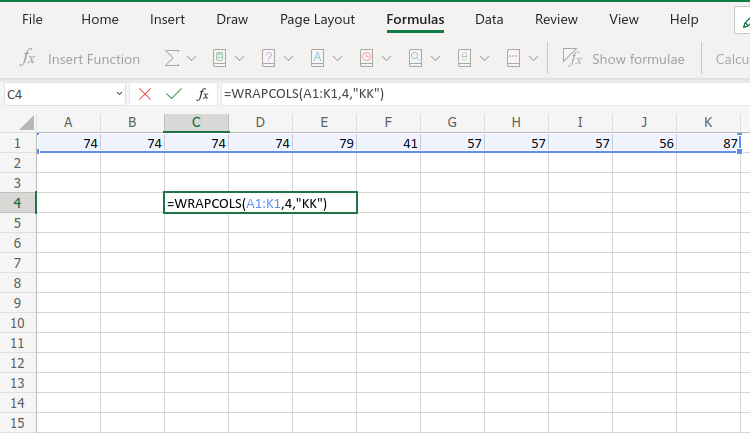
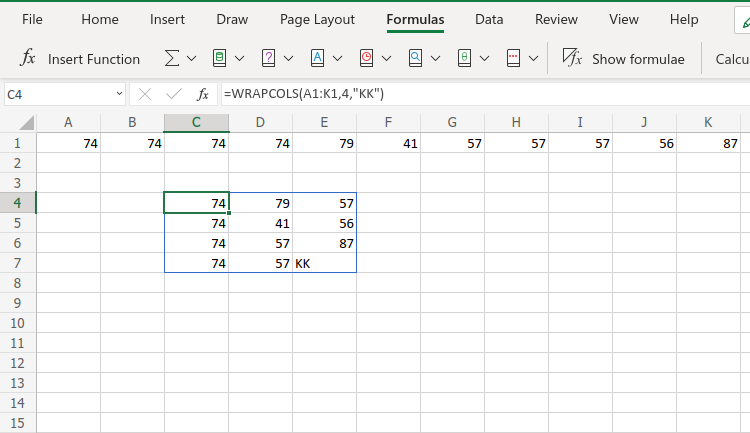
The random values in the A1:K1 range are vector
wrap_count is 4, so each column has 4 values
pad_with is “KK”, so the remaining cells are padded with “KK” instead of #N/A error.
Note:
Excel returns a #VALUE when vector is not a one-dimensional array.
Excel returns a #NUM! when wrap_count is less than 1.
Excel returns a #N/A error for each cell in the return array that has no results.