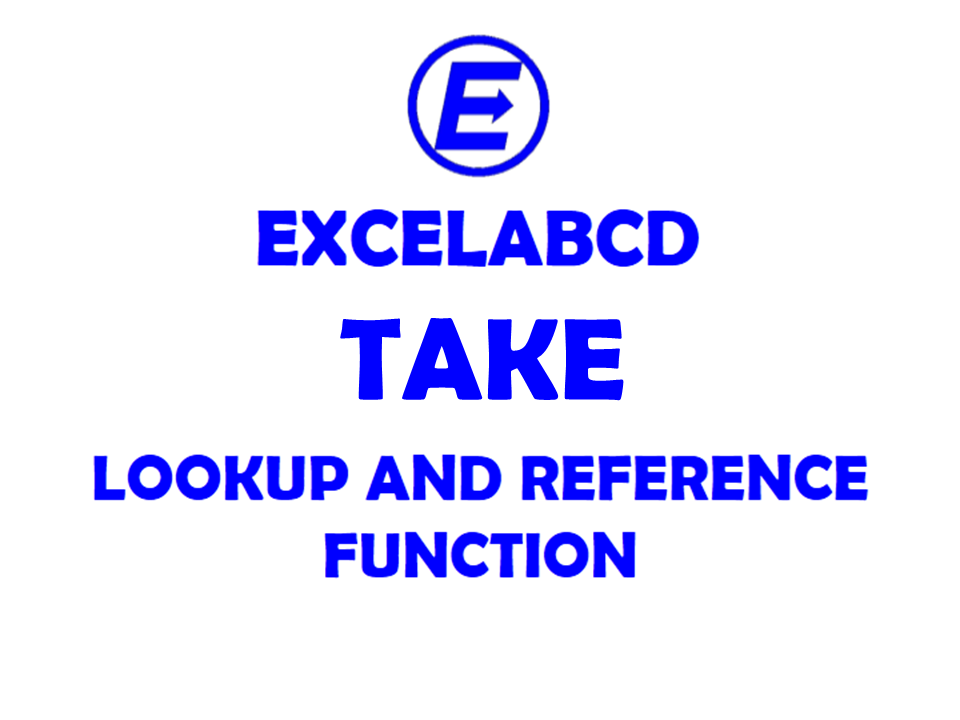Excel TAKE function
Function: TAKE
Definition: Returns a number of adjoining rows or columns from the beginning or end of an array.
Syntax: TAKE(array, rows,[columns])
array The array from which to take rows or columns.
rows The number of rows to take. A negative value takes from the end of the array.
columns The number of columns to take. A negative value takes from the end of the array.
Example 1:
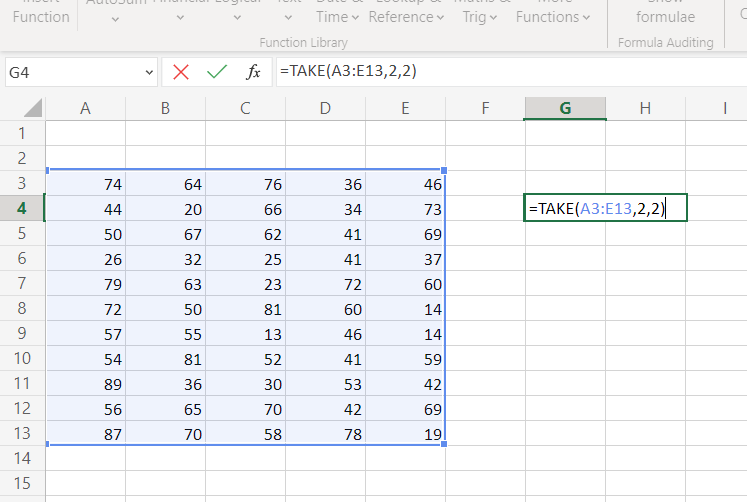
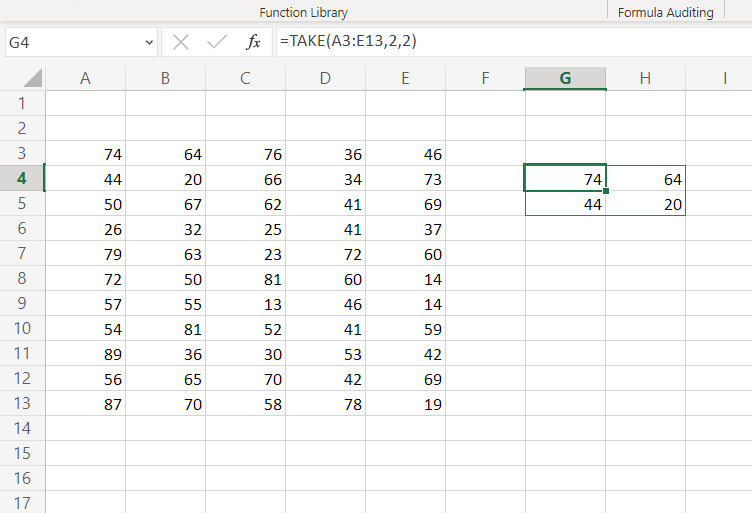
TAKE function only return the values between the intersection of the first 2 rows and the first 2 columns.
Example 2:
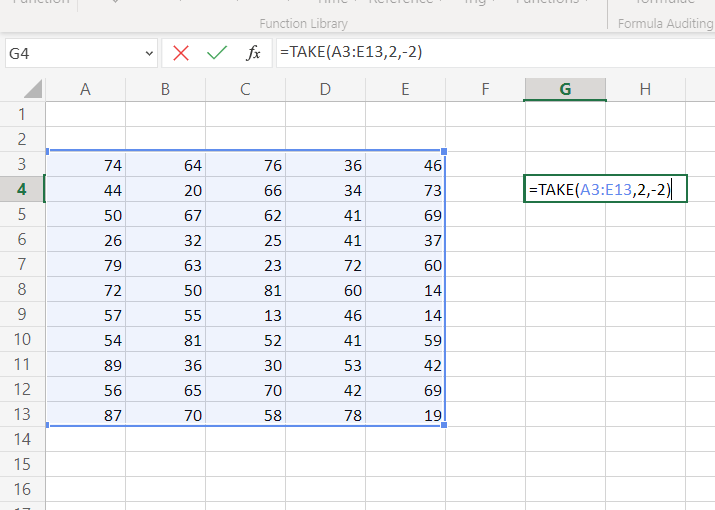
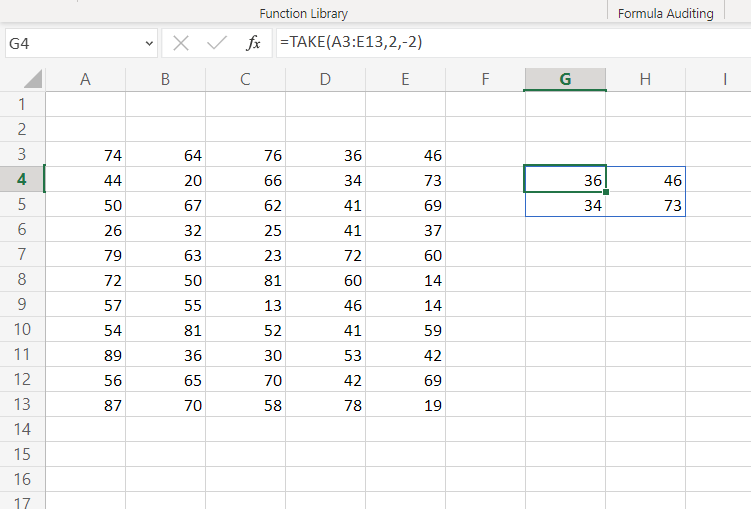
TAKE function only return the values between the intersection of the first 2 rows and the last 2 columns.
Note: Excel returns a #VALUE! error to indicate an empty array when either rows or columns are 0.
Excel returns a #NUM when the array is too large.