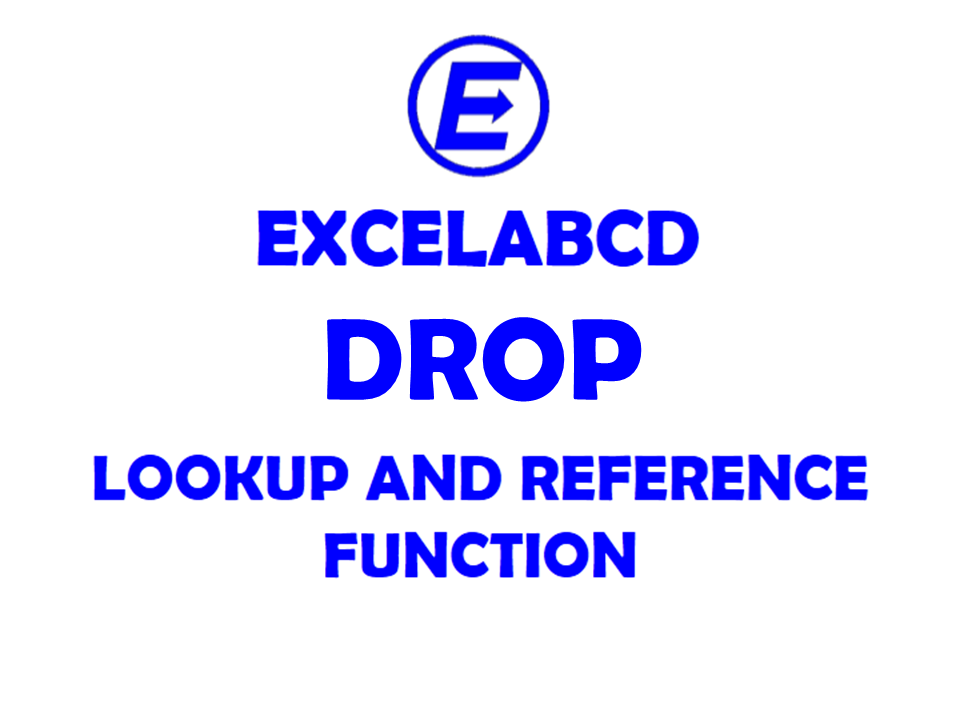Excel DROP function
Function: DROP
Definition: Excludes a number of rows or columns from the beginning or end of an array. This function may be useful for removing headers and footers from an Excel report in order to return only the data.
Syntax: DROP(array, rows,[columns])
array The array from which to drop rows or columns.
rows The number of rows to drop. A negative value drops from the end of the array.
columns The number of columns to exclude. A negative value drops from the end of the array.
Example 1:
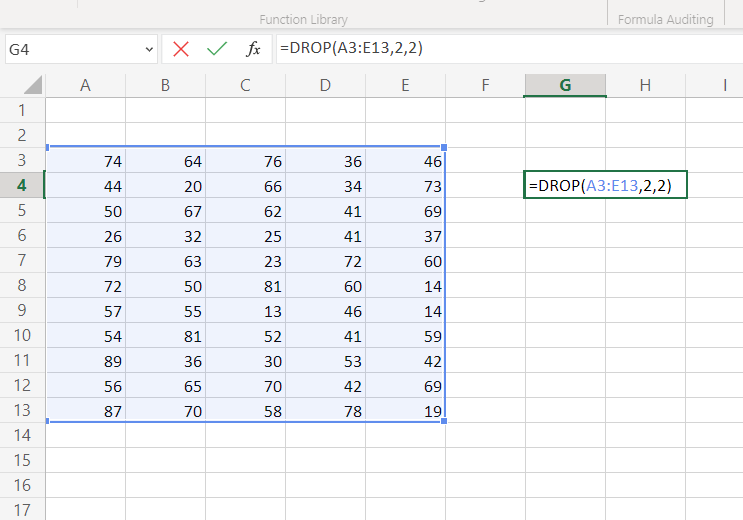
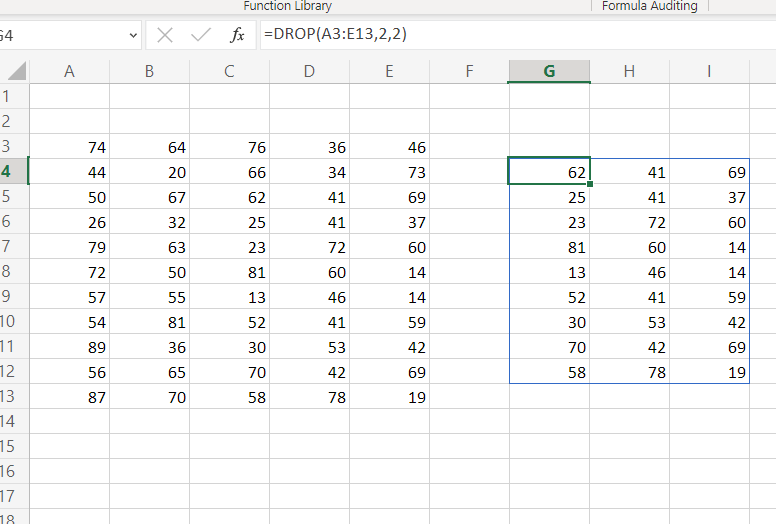
In the above pictures, you can see that the DROP function has excluded the first 2 columns and the first 2 rows.
Example 2:
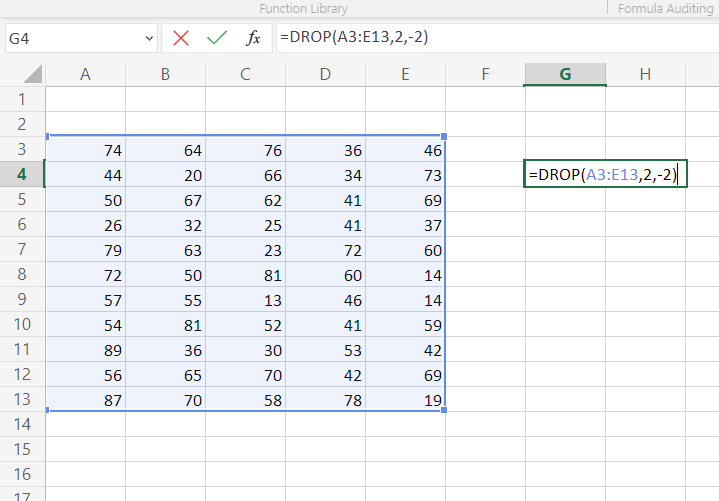
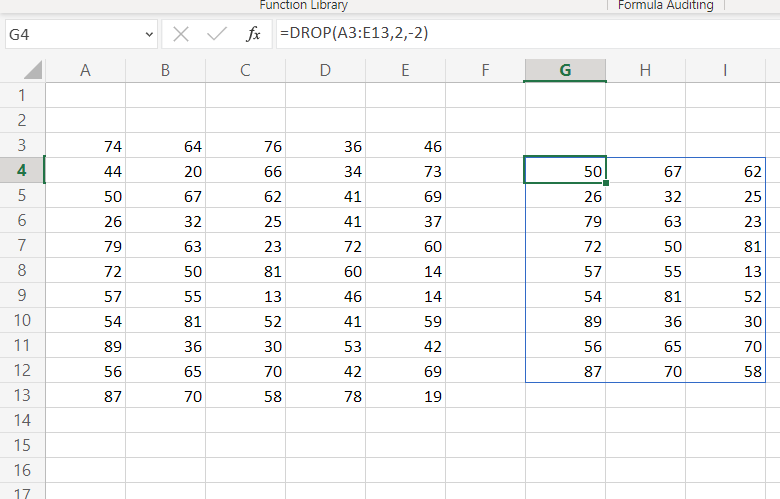
In the above pictures, you can see that the DROP function has excluded the first 2 columns and the last 2 rows.
Note: Excel returns a #VALUE! error to indicate an empty array when rows or columns are 0.
Excel returns a #NUM when the array is too large.