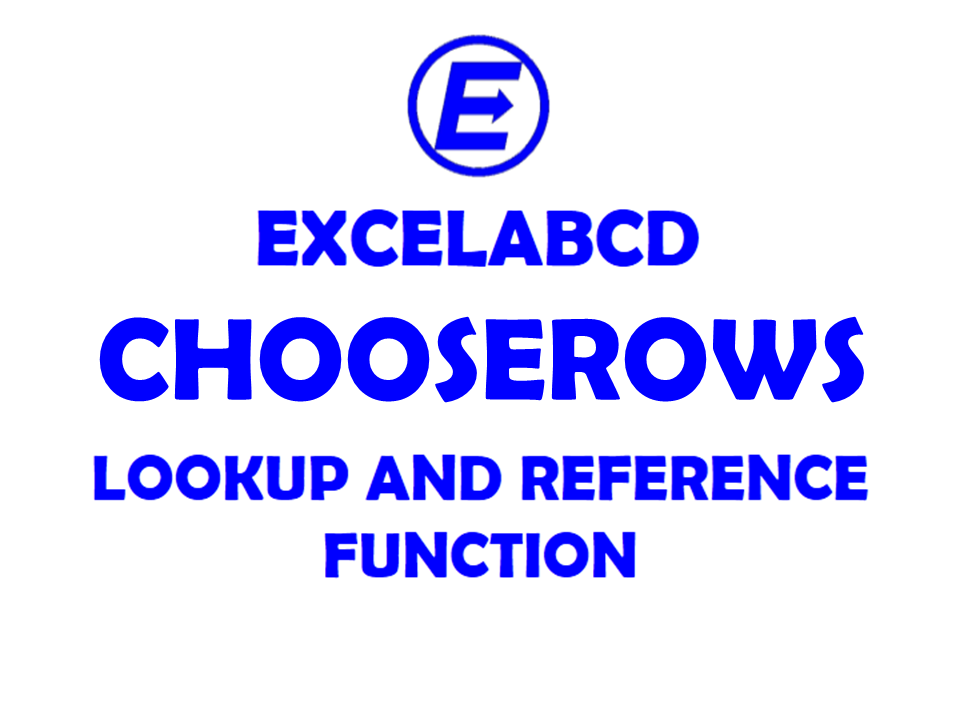Excel CHOOSEROWS function
Function CHOOSEROWS
Description Excel CHOOSEROWS function returns the specified rows from an array.
Syntax CHOOSEROWS(array,row_num1,[row_num2],…)
array The array containing the columns to be returned in the new array. Required.
row_num1 The first row number to be returned. Required.
[row_num2] Additional row numbers to be returned. Optional.
Example:
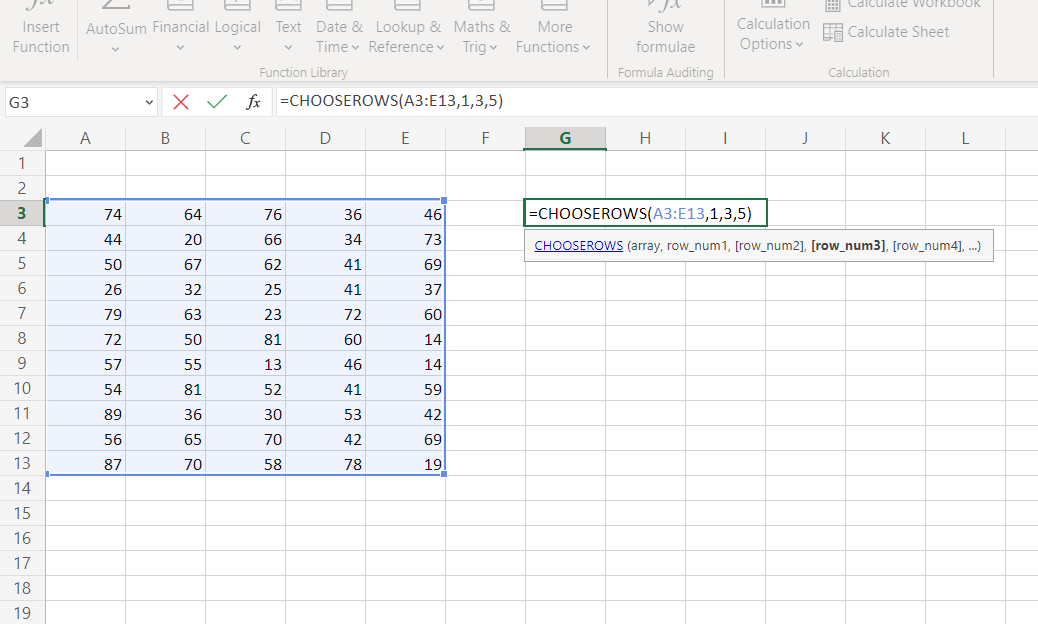
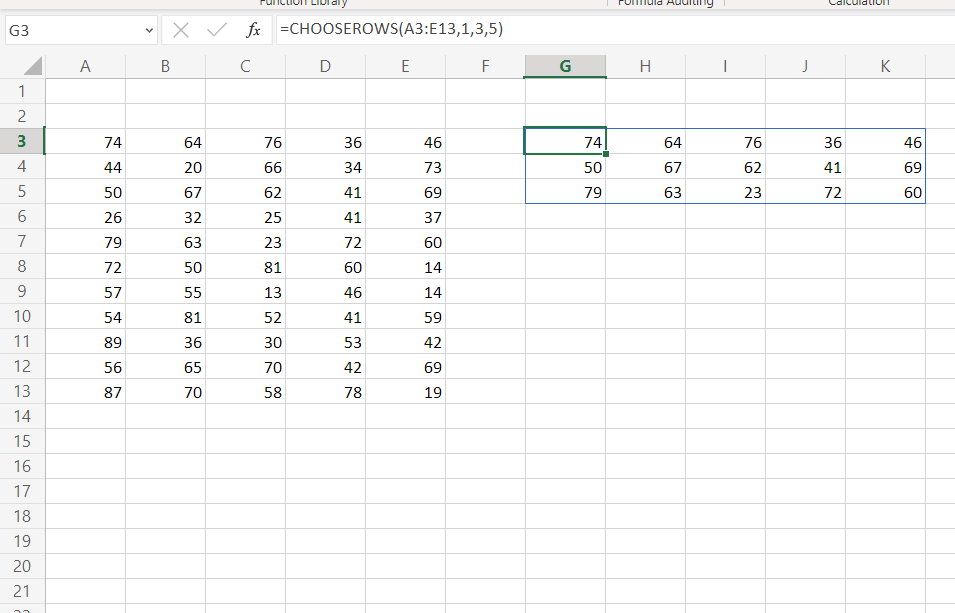
Note: – It will show a #VALUE! error if you put row number 0 or more than in the specified array.