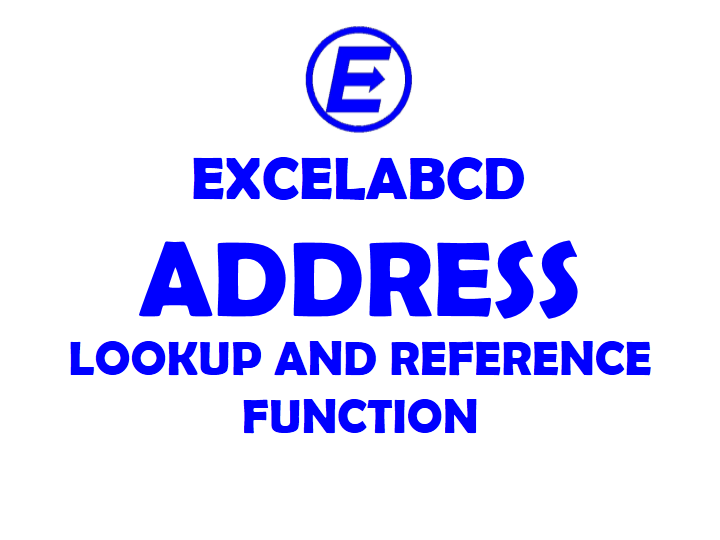Excel ADDRESS function
Description Excel ADDRESS function is used to take out the address of a cell in a worksheet, given specified row and column numbers. For example, ADDRESS(4,3) returns $C$4 or ADDRESS(45,123) returns $DS$45. You can use other functions, such as the ROW and COLUMN functions, to provide the row and column number arguments for the ADDRESS function.
Syntax ADDRESS(row_num, column_num, [abs_num], [a1], [sheet_text])
row_num Mandatory. A numeric value that specifies the row number to use in the cell reference.
column_num Mandatory. A numeric value that specifies the column number to use in the cell reference.
abs_num Optional. A numeric value that specifies the type of reference to return.
| abs_num | Returns |
| 1 or omitted | Absolute |
| 2 | Absolute row; relative column |
| 3 | Relative row; absolute column |
| 4 | Relative |
a1 [optional] The reference style, A1 vs R1C1. Defaults to A1 style.
| a1 | Returns |
| 0 | R1C1 style |
| 1 | A1 style |
sheet [optional] Optional. Name of the worksheet to be used as the external reference. For example, the formula =ADDRESS(4,5,,,”Sheet7″) returns Sheet7!$E$4