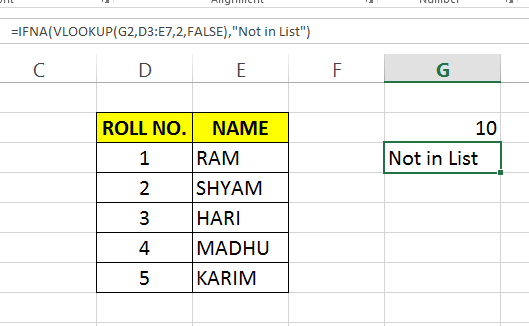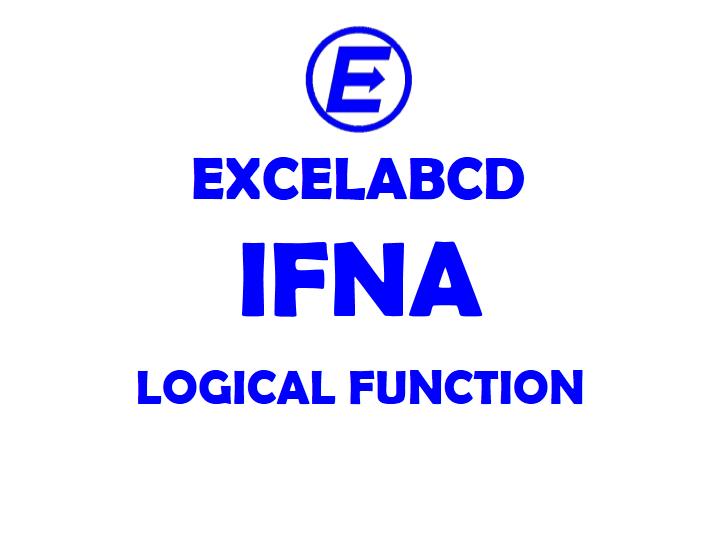Excel IFNA function
Function IFNA
Description Excel IFNA function is for customizing the result when the value returns error.
Syntax IFNA (value, value_if_na)
value The value, reference, or formula which may return an error.
value_if_na The value to return if #N/A error is found.
Example:
Here I am looking up a value from a table, when I entered a lookup value which is not in table it is returning #NA error.
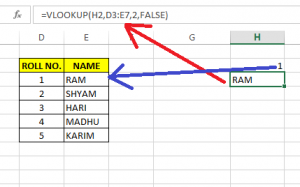
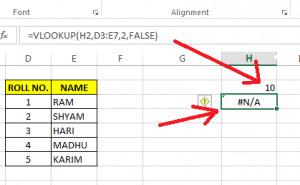
So I modified the formula with IFNA. The below picture shows how to use this function. Its just like IFERROR but it works on #NA error only.