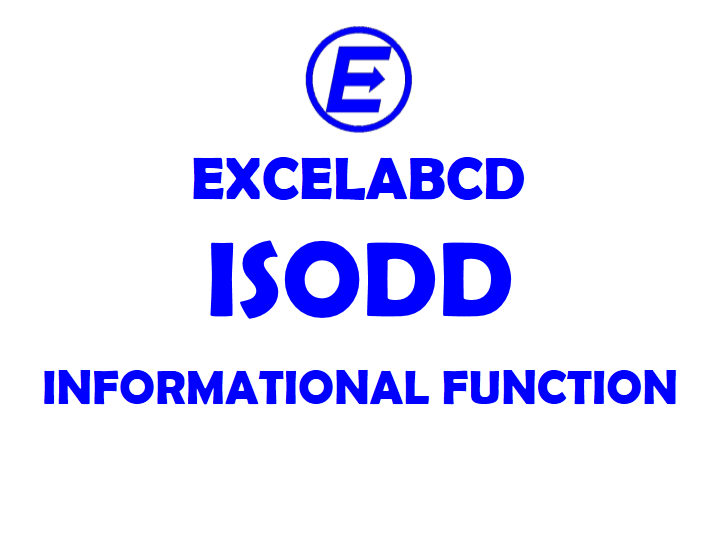Excel ISODD function
Function ISODD
Description Excel ISODD function returns TRUE if the reference cell contains any numerical value which is odd. If the numerical value is not odd then it returns FALSE. It returns #VALUE error if the value is not numerical.
Syntax ISODD(value)
value The reference cell or range to check.