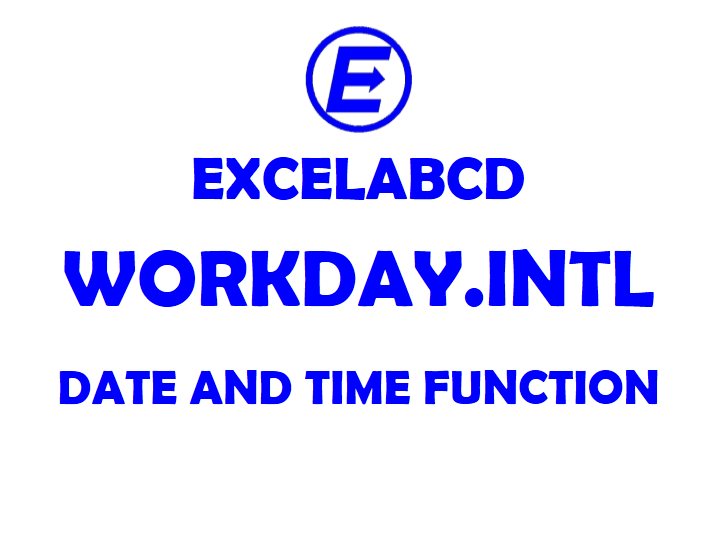Excel WORKDAY.INTL function
Description Excel WORKDAY.INTL function returns a date by adding or subtracting business days or working days. This function is automatically calculates Sundays and Saturdays as weekend holiday. The advantage is we can configure the weekend holiday as we want.
Syntax WORKDAY.INTL(start_date, days, [weekend], [holidays])
start_date is a date in serial number format, it represents the start date.
days is a numeric value representing the difference to be calculated from the start date. Enter a positive value to add and negative value to subtract.
[weekend] you can get an scroll menu with the options below
| Weekend number | Weekend days |
| 1 or omitted | Saturday, Sunday |
| 2 | Sunday, Monday |
| 3 | Monday, Tuesday |
| 4 | Tuesday, Wednesday |
| 5 | Wednesday, Thursday |
| 6 | Thursday, Friday |
| 7 | Friday, Saturday |
| 11 | Sunday only |
| 12 | Monday only |
| 13 | Tuesday only |
| 14 | Wednesday only |
| 15 | Thursday only |
| 16 | Friday only |
| 17 | Saturday only |
There is another option which can modify weekend holidays.
Weekend string values are seven characters long and each character in the string represents a day of the week, starting with Monday. 1 represents a non-workday and 0 represents a workday. Only the characters 1 and 0 are permitted in the string.
| =WORKDAY.INTL(start_date, days, “1111111″,[holidays]) | (star_date, end_date, “all seven days are weekend” [holiday omitted]) |
| =WORKDAY.INTL(start_date, days, “1101111″,[holidays]) | (star_date, end_date, “only tuesday is working day” [holiday omitted]) |
| = WORKDAY.INTL (start_date, days,”1100001″,[holidays]) | (star_date, end_date, “tuesday to friday are working day” [holiday omitted]) |
| = WORKDAY.INTL (start_date, days,”0000001″,[holidays]) | (star_date, end_date, “only saturday is weekday” [holiday omitted]) |
| = WORKDAY.INTL (start_date, days,”0000000″,[holidays]) | (star_date, end_date, “no weekend considered” [holiday omitted]) |
[holidays] – [optional] A list of one or more dates that should be considered non-work days