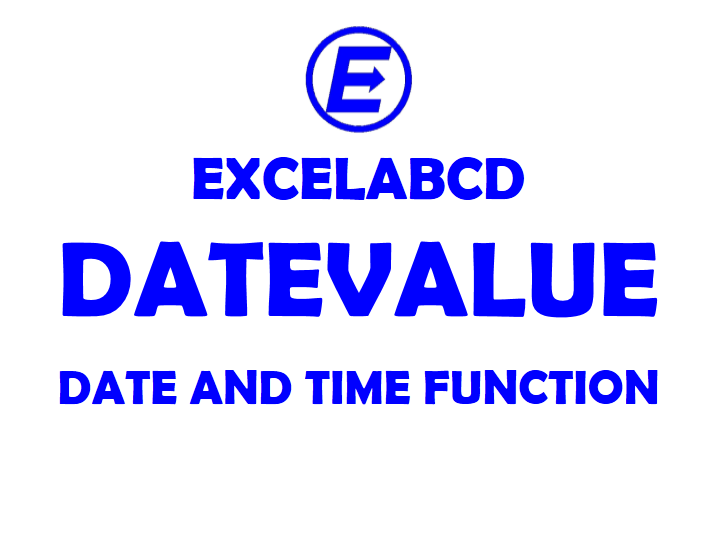Excel DATEVALUE function
Function DATEVALUE
Description Excel DATEVALUE function returns the serial number of the date represented by date_text. Use DATEVALUE to convert a date represented by text to a serial number.
Syntax DATEVALUE(date_text)
date_text: A string representation of a date
Example:
=DATEVALUE(“31-05-2017”)
=42886