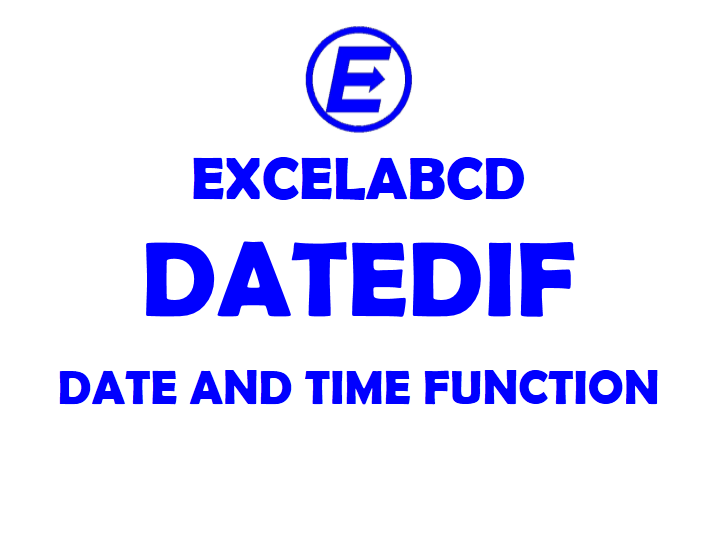Excel DATEDIF function
Function DATEDIF
Description Excel DATEDIF function returns the difference between two date values in years, months, or days.
Syntax DATEDIF(start_date, end_date, unit)
start_date Start date is the earlier date in serial number format.
end_date End date is the late date serial number format.
unit The time unit to use (years, months or days).
I have mentioned how the units are configured.
| Unit |
Return value |
| “Y” | Difference in complete years |
| “M” | Difference in complete months |
| “D” | Difference in days |
| “MD” | Remaining days, after complete months |
| “YM” | Remaining months, after complete years |
| “YD” | Remaining days, after complete years |
Click Here for posts related to function DATEDIF
Related video tutorials: