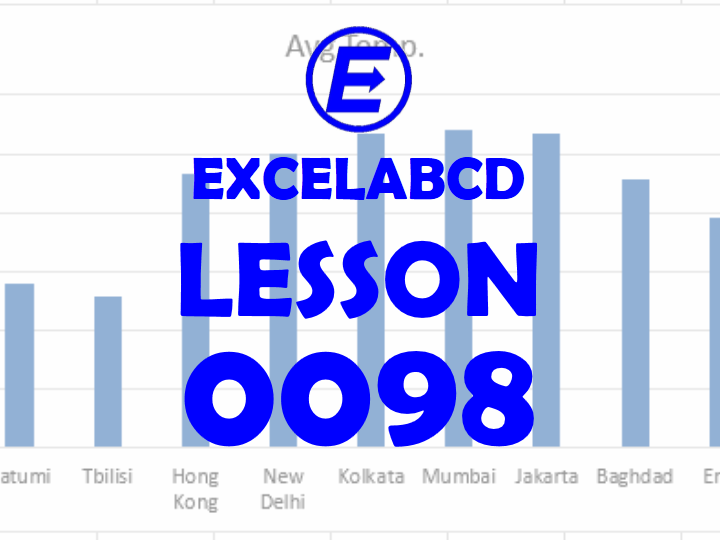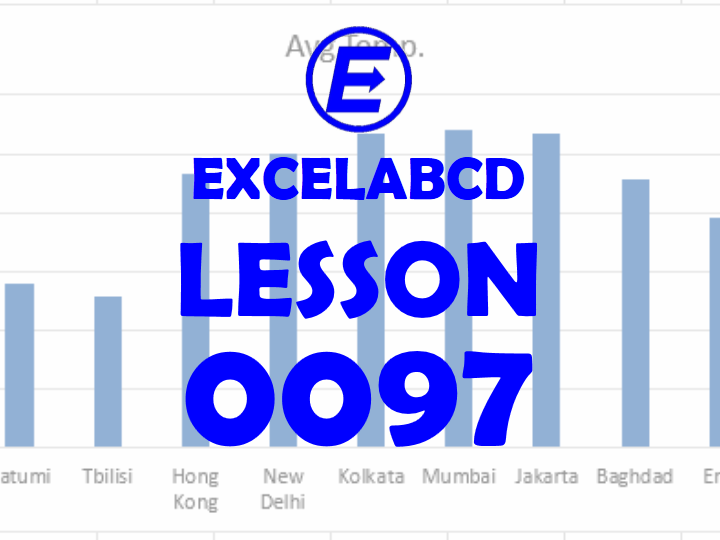Lesson#99: Formula to separate words from a full name
OK. I am back again with some crazy formula. Here in this post, I will show you how to make a formula to separate words from a full name. Here in this above picture, I have a list of names …
Lesson#99: Formula to separate words from a full name Read more »